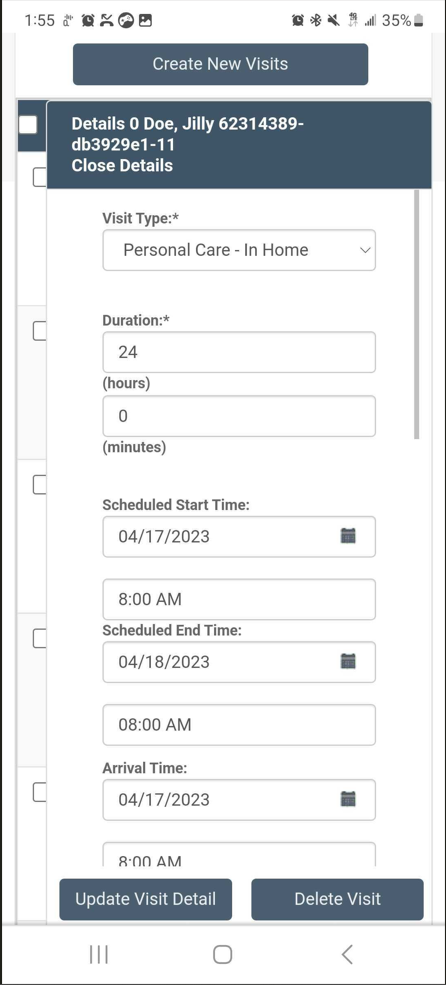Mobile Scheduling
Overview
For administrators on the go, ankota.net's Visits page is mobile optimized for schedule adds, changes, and cancellations. See below for more on this feature.
Mobile Visit View
To access the mobile optimized Visits page, first click the 3 lines at the top left to open the Main Menu.
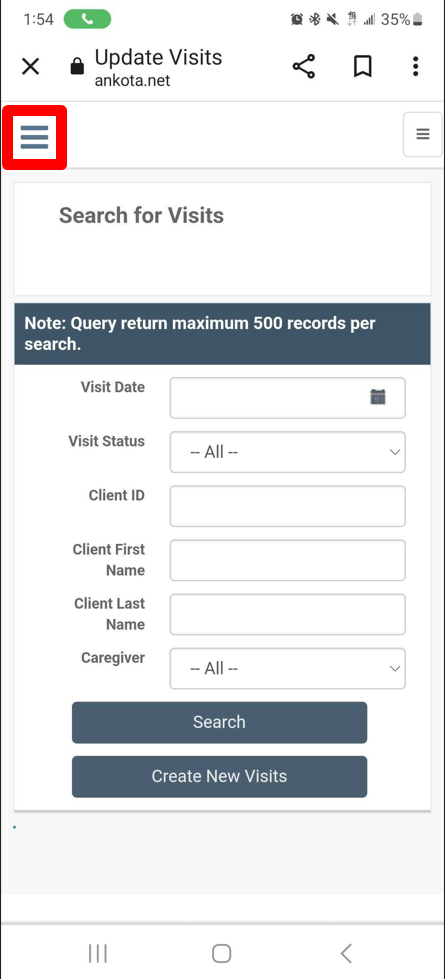
Then click Visits in the left Main Menu.
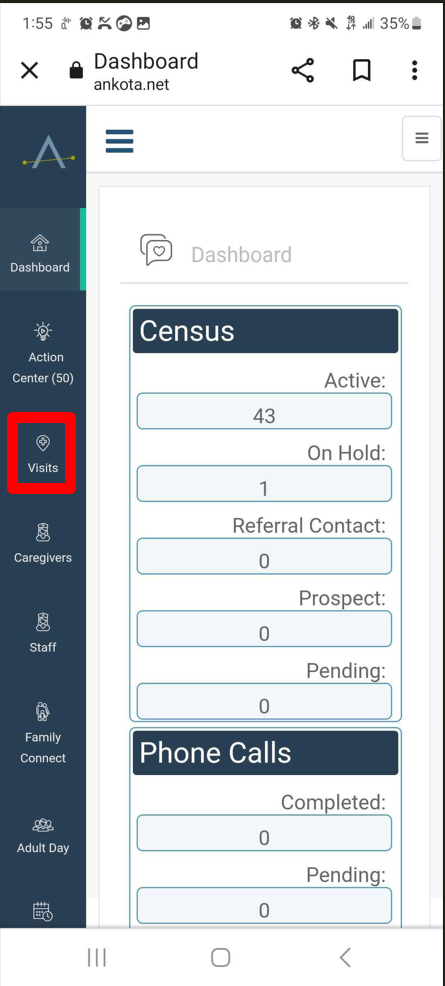
This will take you to the mobile optimized Visits page, where you can search for visits or create new visits.
To search for new visits, enter information in the filter at top as needed, then click Search.
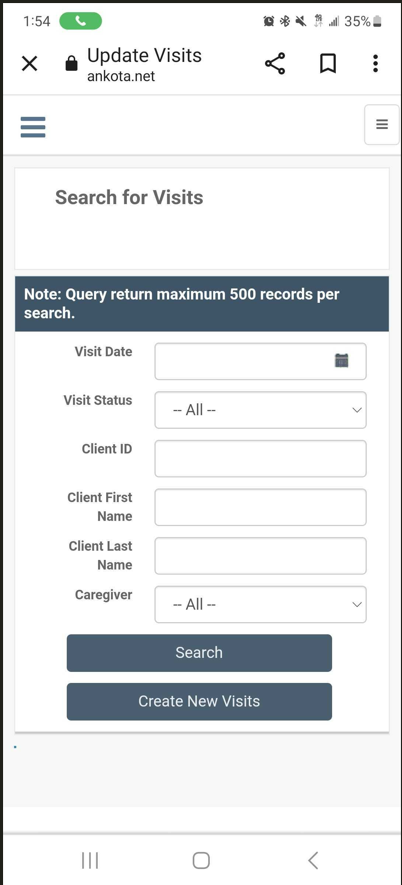
Mobile Scheduling/Rescheduling
Scheduling
To create a new visit, click the Create New Visits button.
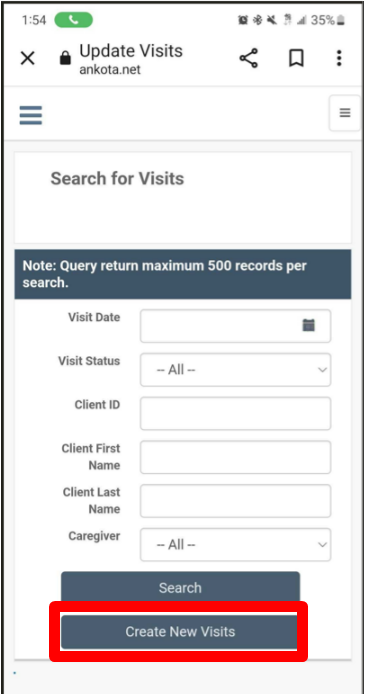
Then build the new visit, working top to bottom, before clicking Save at the bottom.
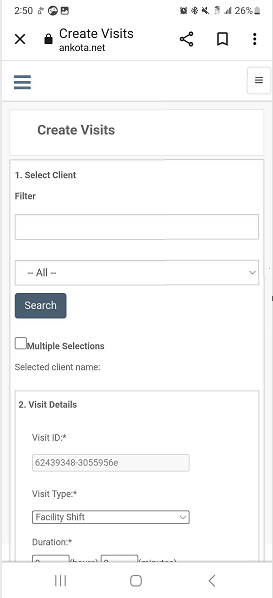
Rescheduling
To edit a visit, click the edit (pencil and paper) icon on the visit you wish to edit.
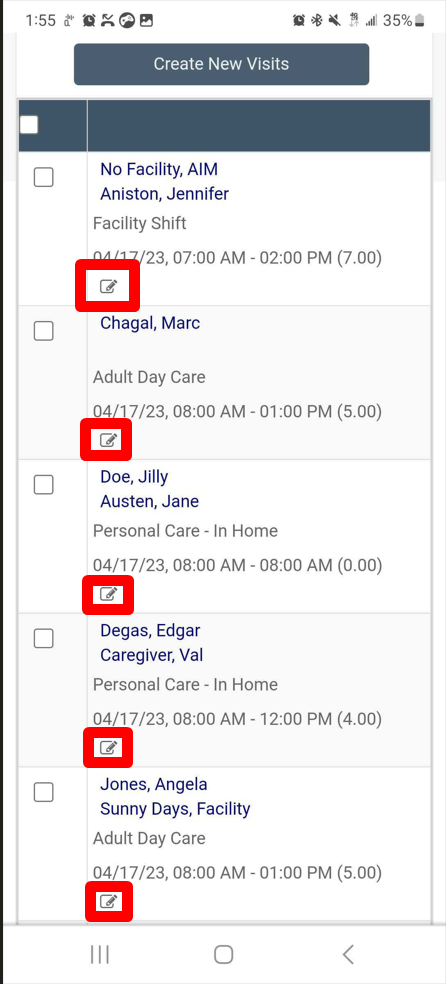
Then adjust the visit details as needed: