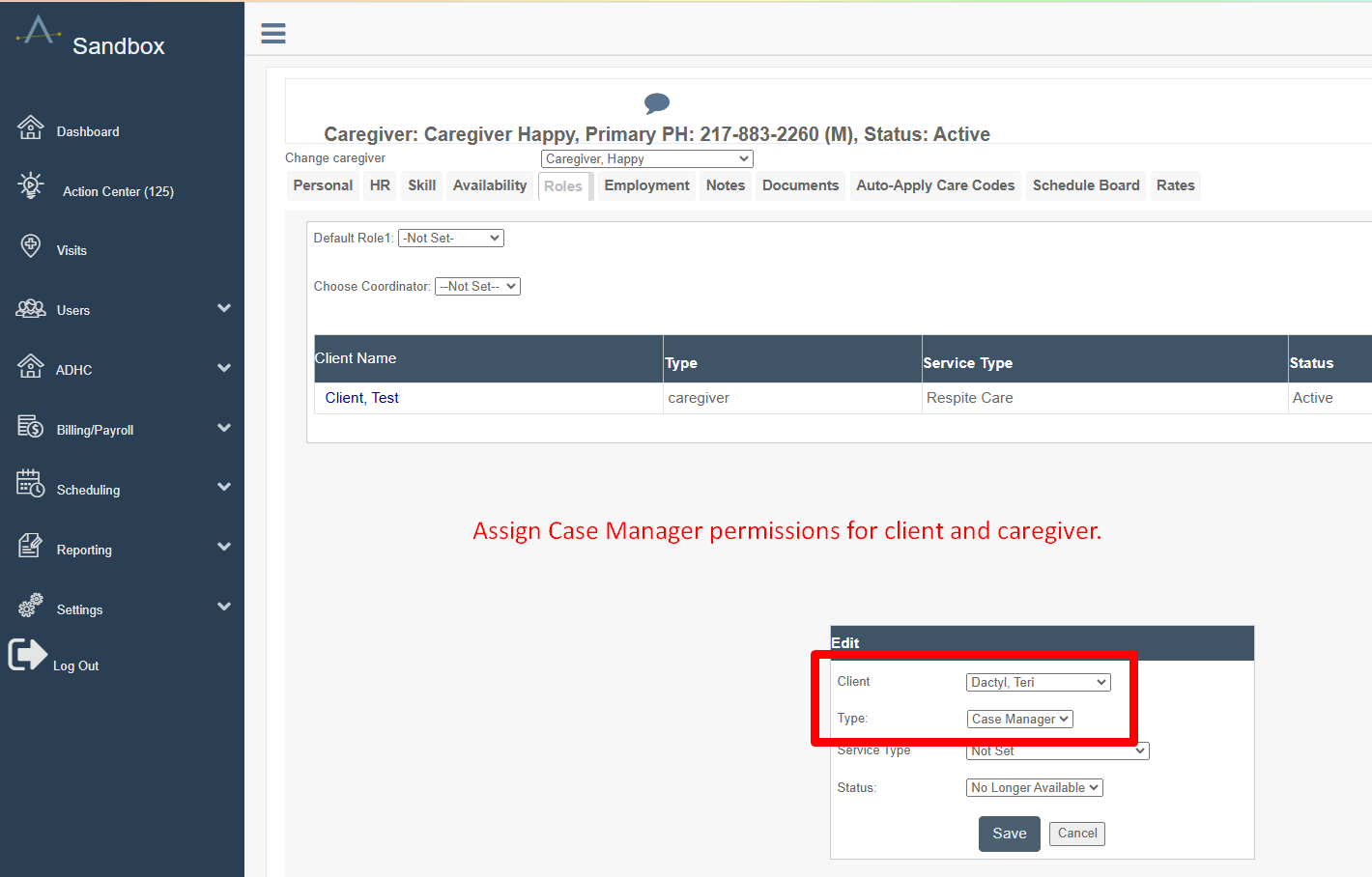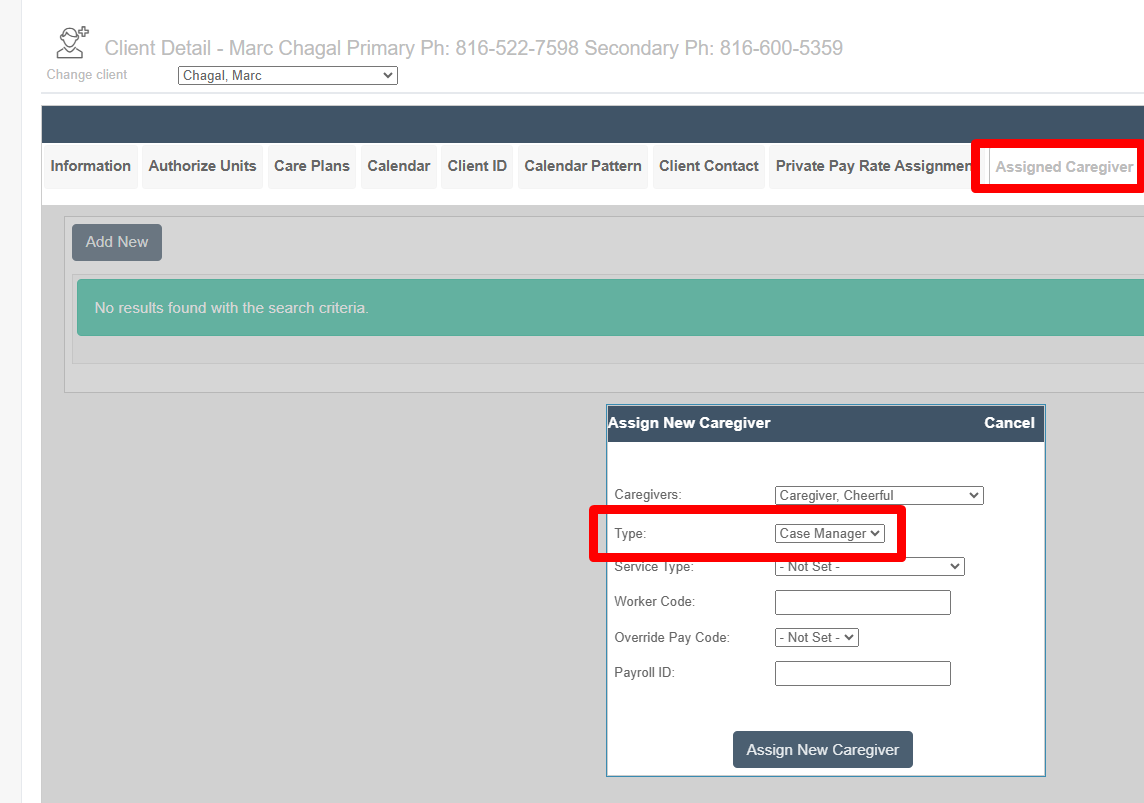Case Managers / Care Coordinators
Overview
Case Managers, sometimes referred to as care coordinators, supervisors, or team leaders, typically manage not only their own workload but also review their team's data in the Business Intelligence Dashboard, and/or ensure other caregivers complete their workload. Some case managers may be nurses who help manage the scheduling of certain clients' visits as well.
To support this function, Case Manager permissions can be assigned in Ankota to the case manager as part of the Assigned Caregiver special permissions function, so that caregivers with Case Manager permissions can:
- View only their clients on the Business Intelligence Dashboard
- COMING SOON: caregivers with Case Manager permissions will be limited to seeing only their assigned clients' information
Note page access only works if ankota.net page view permissions were established and assigned to the caregiver as well as the Case Manager permissions.
See below for further details.
Setting up Case Managers
The first step in creating case managers is defining your name for the role (Case Manager, Care Coordinator, Supervisor, Team Leader, etc.), then assigning that role a permissions level.
To do so,
- Log in to your environment
- Click your organizations name or go to Settings --> Organization Detail
- Click the Organization Details --> Roles subtab
- Click Add New
- Define the Role Name (what do you want to call this role)
- Assign to Type: Case Manager (set the permissions level)
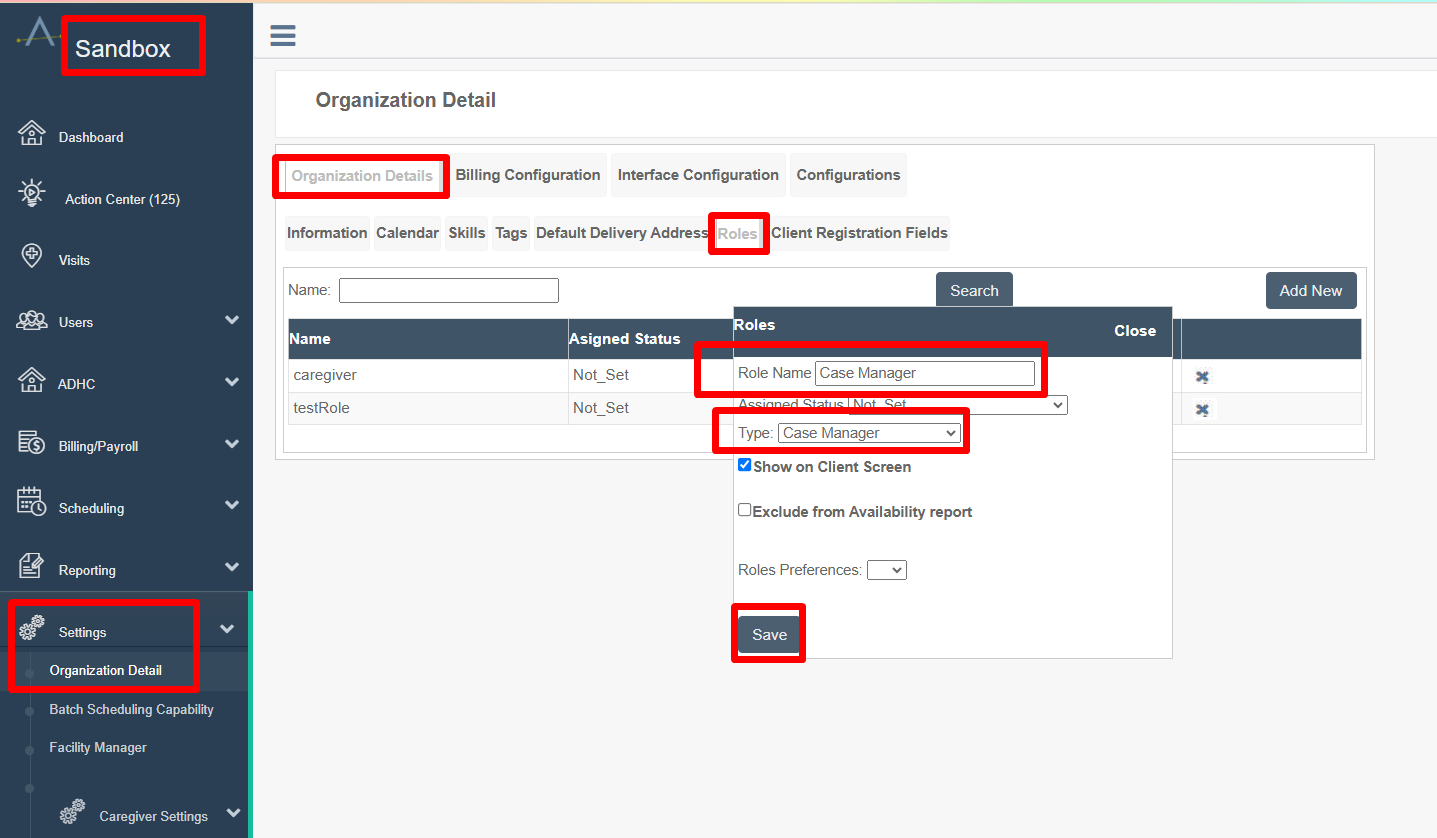
Assigning Case Manager View Permissions
Once the role is established, you can assign the caregiver this Case Manager role when establishing the Assigned Caregivers permission. This means the caregiver will be able to see them and manage them when they log into ankota.net if you have already established administrative log-in permissions for these team leaders. (Assigned Caregivers/Roles permissions can be assigned in the Client's Assigned Caregivers permissions tab, or in the Caregiver's Roles tab.)
Again, this only works if you have ankota.net log-in view permissions assigned to the caregivers.