Adding a Payroll Adjustment
Overview
From time to time payroll errors may occur, where caregivers may be over or underpaid. These billing adjustments can be easily made using the adjustments functionality from the Main Menu.
Accessing Payroll Adjustments
- Go to the Main Menu, then click Adjustments
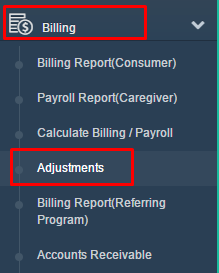
- Select Add New Adjustment
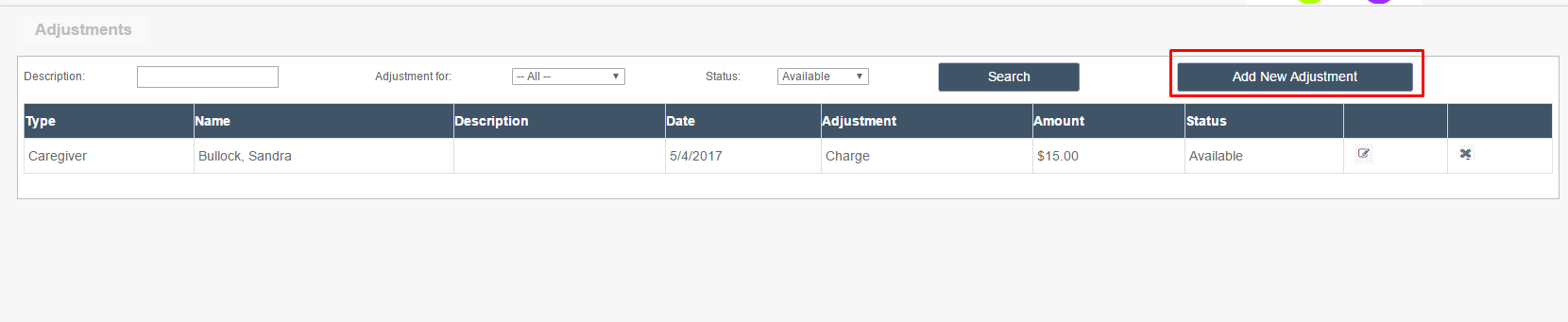
- If the caregiver was underpaid, select the radio dial button next to Charge/Pay
- If the caregiver was overpaid, select the radio dial button next to Discount/Deduct from Pay
- Next to Caregiver, select the client or caregiver name from the drop-down menu
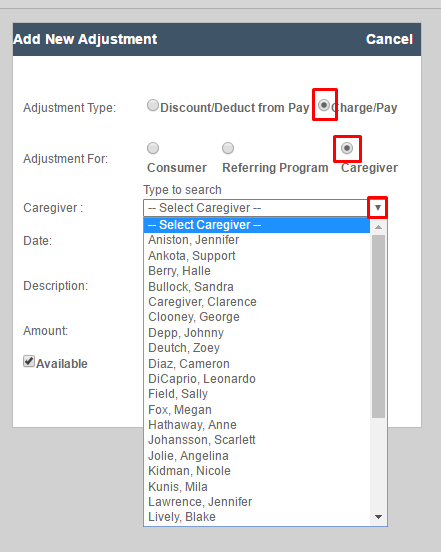
- Set the date to the date the issue occurred on
- This can be a future date
- Type a short description
- Put in the dollar amount to be adjusted as a positive number. You do not need to enter the $ sign.
- Click Save Adjustment
Need to see more? Watch this short video!
Test your knowledge! Take the Quiz
