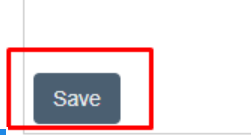Assessment Visit
In Ankota you have the ability to set a one-time assessment visit. (Please let Ankota support know if this is something you would like to do.)
To create an assessment visit, begin by clicking on Scheduling in the Main Menu, then selecting Create Visits.
Search for your client. Enter either the first or last name of your client in the Filter box, then click Search.
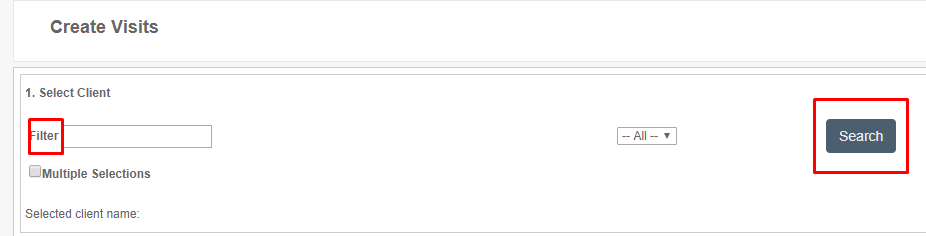
Click Select next to your client's name.
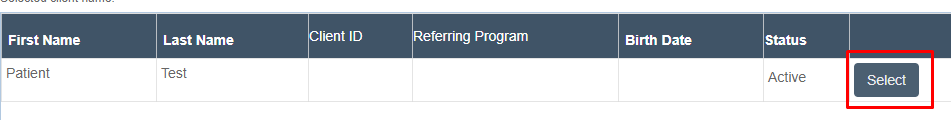
Fill in the visit details as follows:
- Select the Visit Type
- Choose the Start Date of the visit
- Set occurrence at One Appointment
- Set the time of the visit
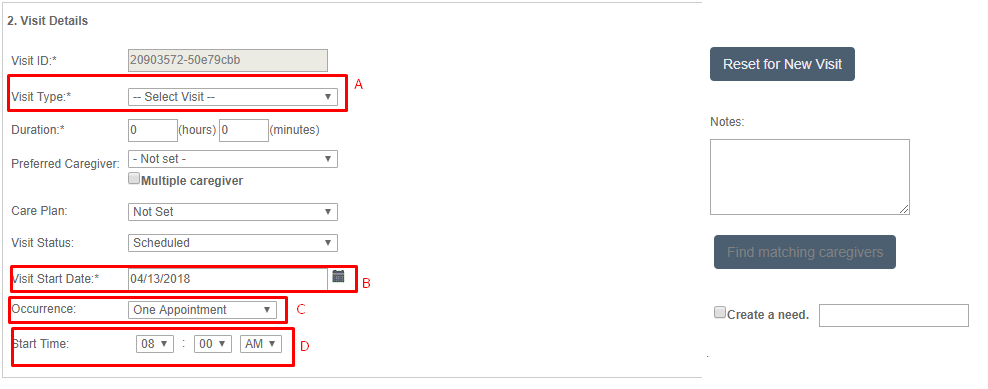
Finally, click on Save.