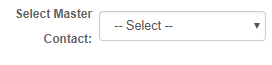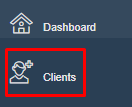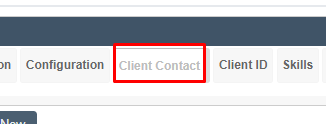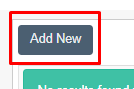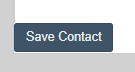Adding a Referral Source
Overview
Referral sources are contacts within a client’s record. There are two ways of creating a referral source for a client; when registering a new client, and within the client's record. Both processes are outlined below.
Referrals during Registration
To add a referral when registering a new client,
- In the Main Menu, click Client Registration (You can also get to this by clicking Client and then clicking the Add new button.)
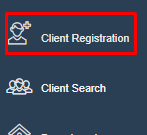
- Enter the client's information.
- Towards the bottom of this page you will see an area to fill out the client referral. Add in the referral(s) as needed.
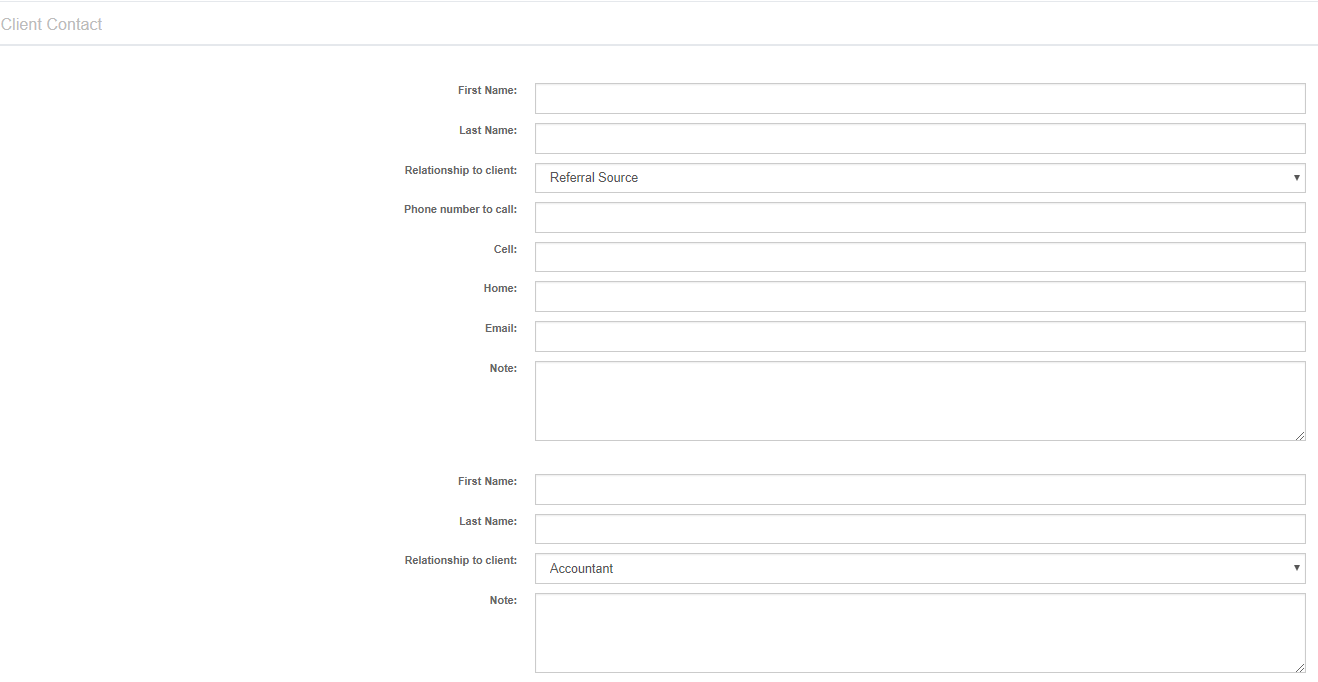
- Once all of your referral sources have been added, click the Submit button at the bottom of the page.
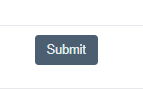
Referrals via Client Profile
To create a referral through the client’s record,
- Click Clients and search for the client for whom you are adding the contact.
- Once in the client's profile, click on the Client Contact tab. (If you do not have this tab, reach out to Ankota support and ask for the tab to be turned on.)
- Click Add New.
- Fill in all the contact information and click Save Contact at the bottom of the page.
You can also make this contact a master contact. Master contacts are contacts that are shared between clients, like a referral source may be.
To do this:
- Mark the relationship as referral source
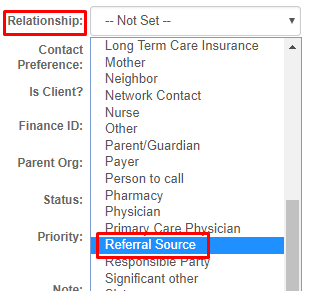
- Click the box next to Make Master Contact
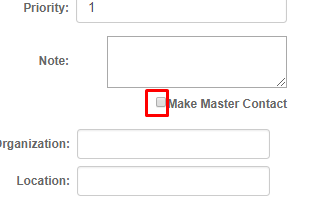
- By making this contact a Master Contact, the referral source will now appear on the master list for selection for other clients.