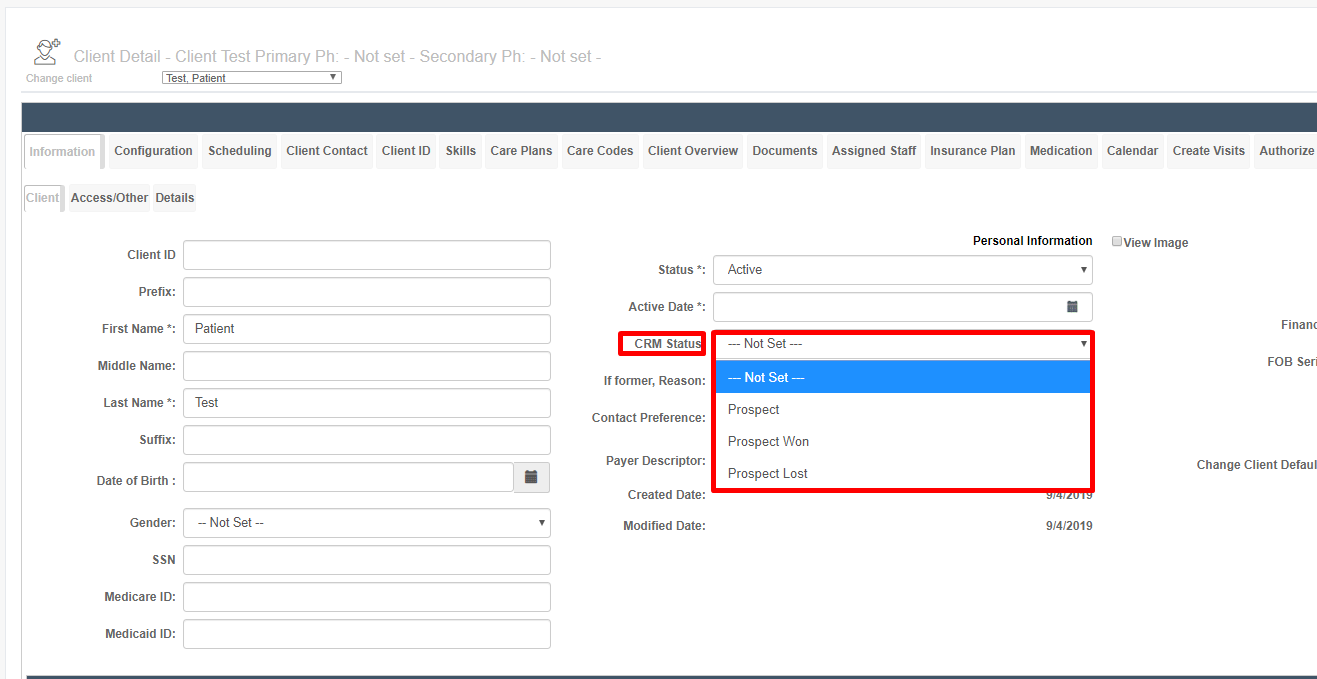CRM Status for Prospect Management
Overview
For agencies that wish to more closely monitor the status of prospective clients, the configurable CRM status is an excellent solution. This is a kind of secondary status that can be used to add more information for prospects as they move through onboarding, as well as updating the overarching client status as it is adjusted. Unlike the main client status, the CRM status is also configurable so that any list desired can be created.
Before using a CRM status, you will want to reach out to your Ankota specialist to configure your CRM options and to make sure that appropriate CRM statuses (like "prospect won") trigger a new client status (for prospect won, usually "Active"). Please note that you can make specific requests as to what overarching status each CRM status is linked to. For example, if you want initial "Prospects" to be in the overarching status of "On Hold" rather than prospect, this can be figured for you.
The typical CRM status configurations are:
- Prospect (linked to overarching status: Prospect)
- Closed Won (linked to overarching status: Active)
- Closed Lost (linked to overarching status: Inactive/Former)
- On Hold (linked to overarching status: On Hold)
- Pending (linked to overarching status: Prospect)
- New (linked to overarching status: Active)
- Active (linked to overarching status: Active)
- Auth Pending (linked to overarching status: Active)
Using CRM Statuses
Once your Ankota specialist has set up the list of CRM statuses your agency wishes to use, it will work as follows:
To adjust the CRM Status,
- Click Clients in the Main Menu
- Filter for the appropriate client
- Adjust the CRM status in the CRM drop-down window
- The selected status may result in a change to the actual client status, depending on the CRM status
- For example, in the example below, this agency is set up so that selecting "Prospect Won" will change the client status from Prospect to Active, but selecting "Prospect Lost" will change the client status from Prospect to Former