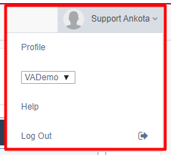Profile Access
Overview
At the top right of every Ankota environment, your name, your picture (if you have one uploaded), and a drop-down arrow will be visible.
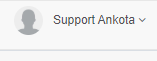
If you click on the drop-down arrow, several options will appear:
- Profile
- Department List (for users in environments with more than one department)
- Release Notes
- Contact Support
- Help
- Log out
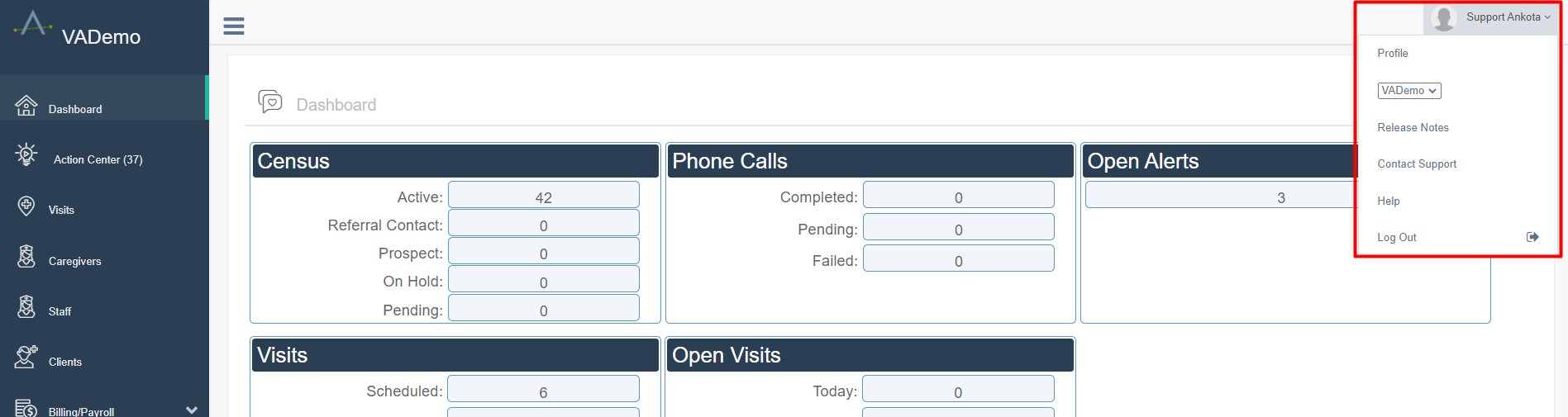
Let's walk through each option.
Profile
When you click on Profile, you'll be taken to your profile page. You will see your listed name and user name. Below that you will have the option to edit your password and create or change a security question and answer. You will be taken here the first time you log in to create a new password.
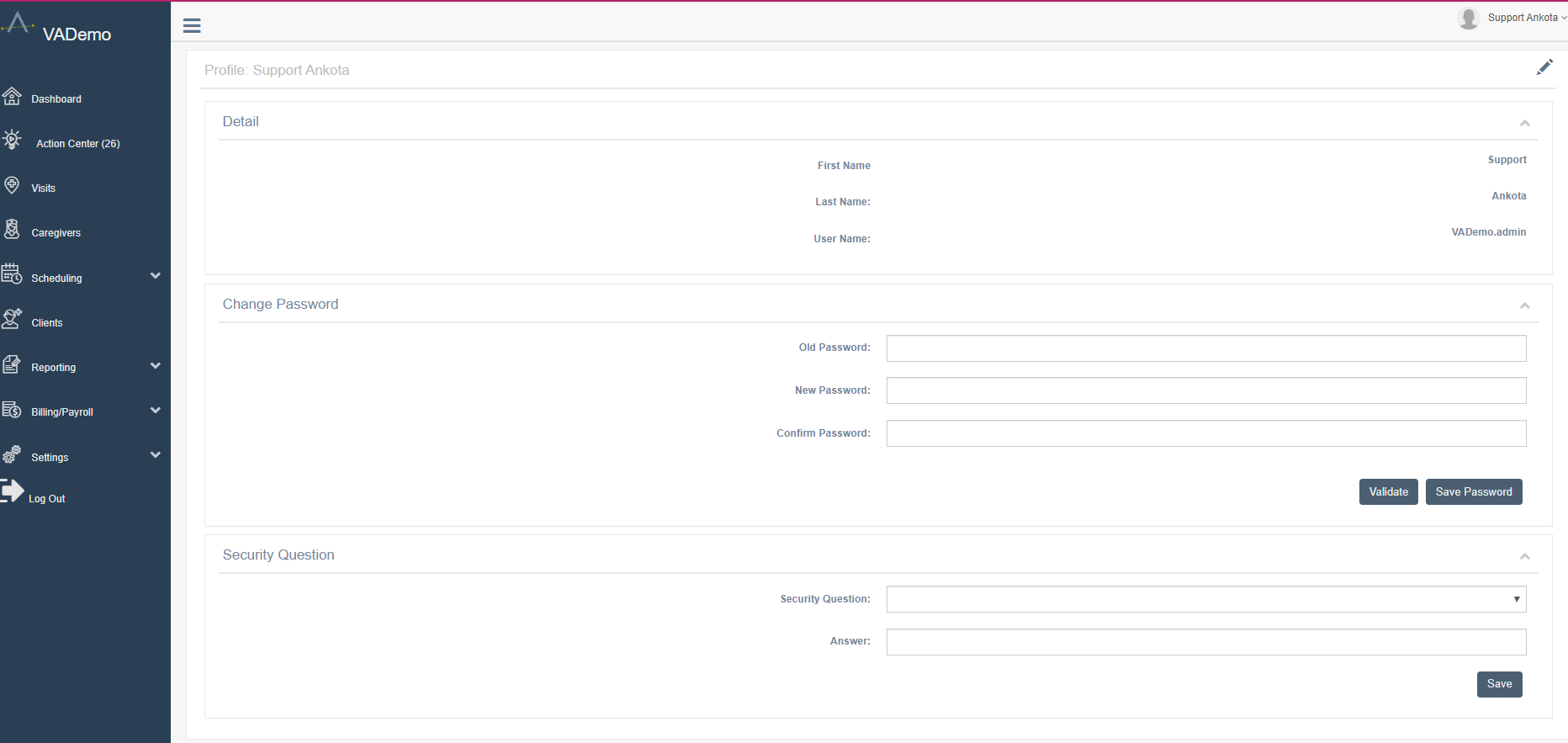
Department List
If your company has multiple departments and you have access to those departments, you will be able to rotate between departments by selecting a department on this list. Please note best practice is to close out all Ankota tabs before switching departments, and to start fresh from the Dashboard before proceeding to other pages.
Release Notes
In addition to the Ankota update emails that we provide to our customers, you can quickly look up recent Ankota developments by clicking Release Notes. This is a wonderful way to stay up-to-date and learn about new features, particularly if you are not your organization's owner, and may not be on the standard Ankota update email list. (If you are not on the Ankota update email list and would like to be added to the Ankota update email list, reach out to Ankota to be added to the list.)
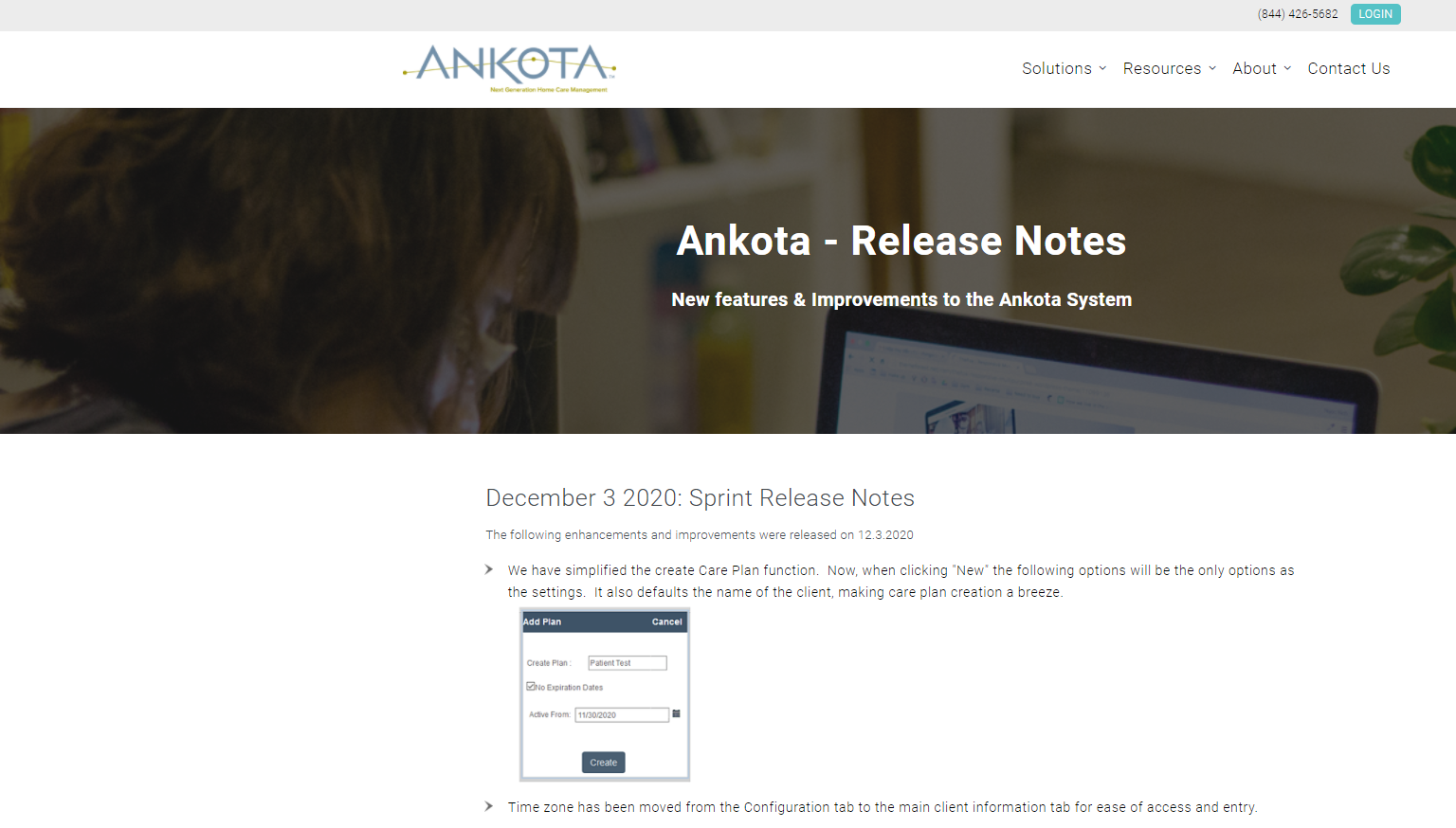
Contact Support
The Contact Support option is a shortcut for emailing Ankota. By clicking Contact Support, supported email client (such as Outlook) will open a new email automatically with support@ankota.com already entered in the To: field.
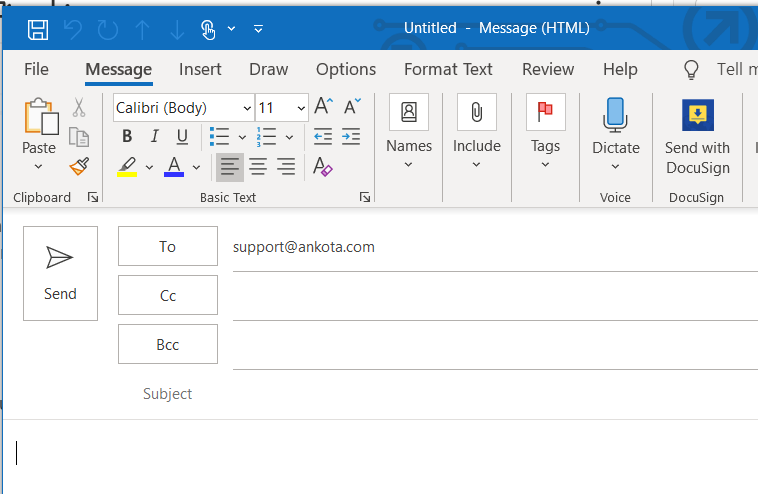
Help
If you click on Help, you'll immediately be taken to the Ankota HelpSite. This location has a broad variety of articles covering all critical topics as well as many additional advanced functions in Ankota.
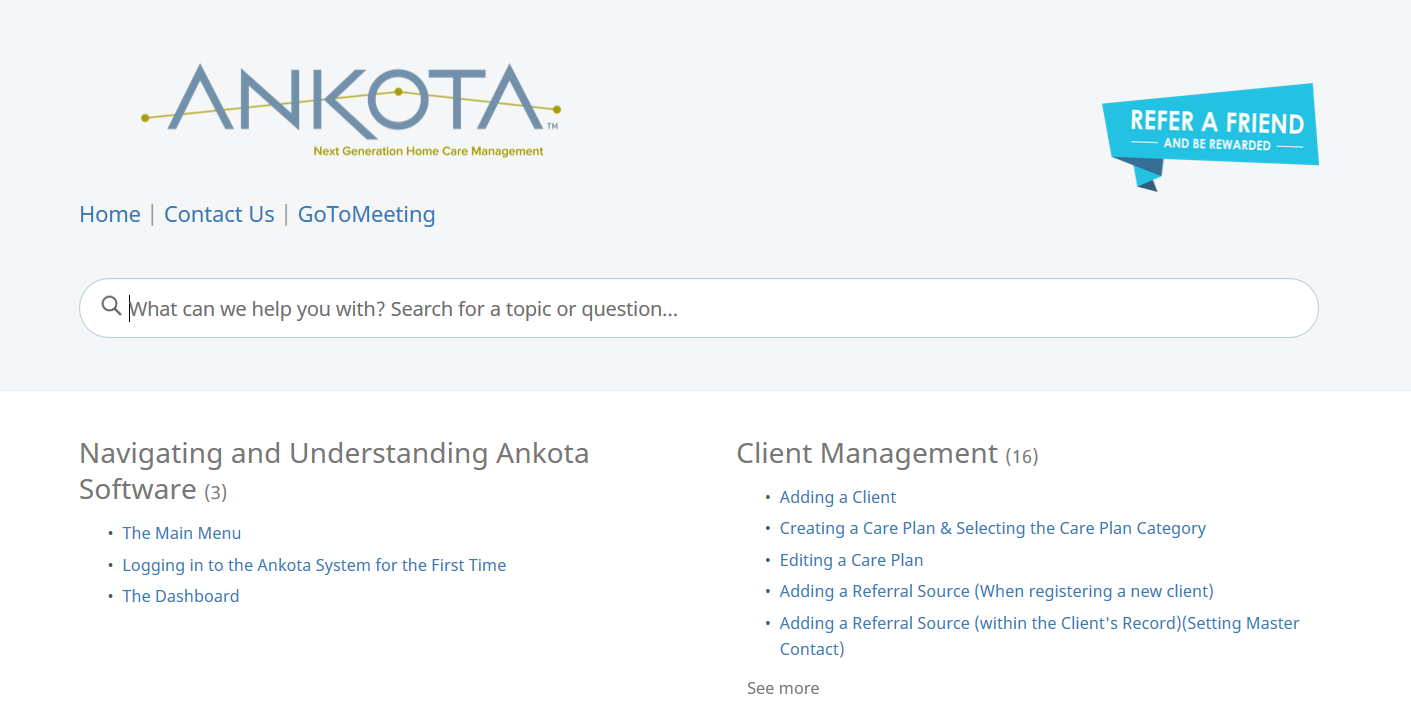
Logging out
At the bottom of your profile access, you will have the option to log out. If you click on this, you will log out. There is no difference between logging out here or through the Main Menu.