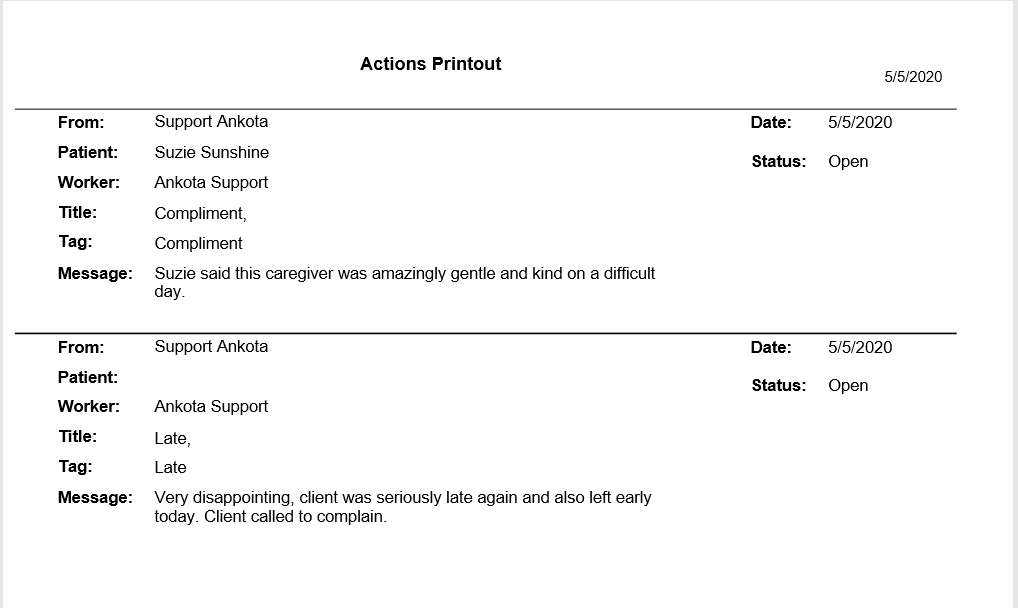Caregiver Profile Notes
Overview
In addition to being able to create and send notes to caregiver and client profiles from the Action Center, notes can also be added directly into caregiver and client profiles. See below for further details on this process.
Creating Notes from Caregiver Profiles
Caregiver notes function similarly to client notes. On the caregiver's profile page on the Notes tab, click Create New Action to add a note. You may tag this note if desired. (Some of the most commonly used tags include Compliment, Concern, and Late.)
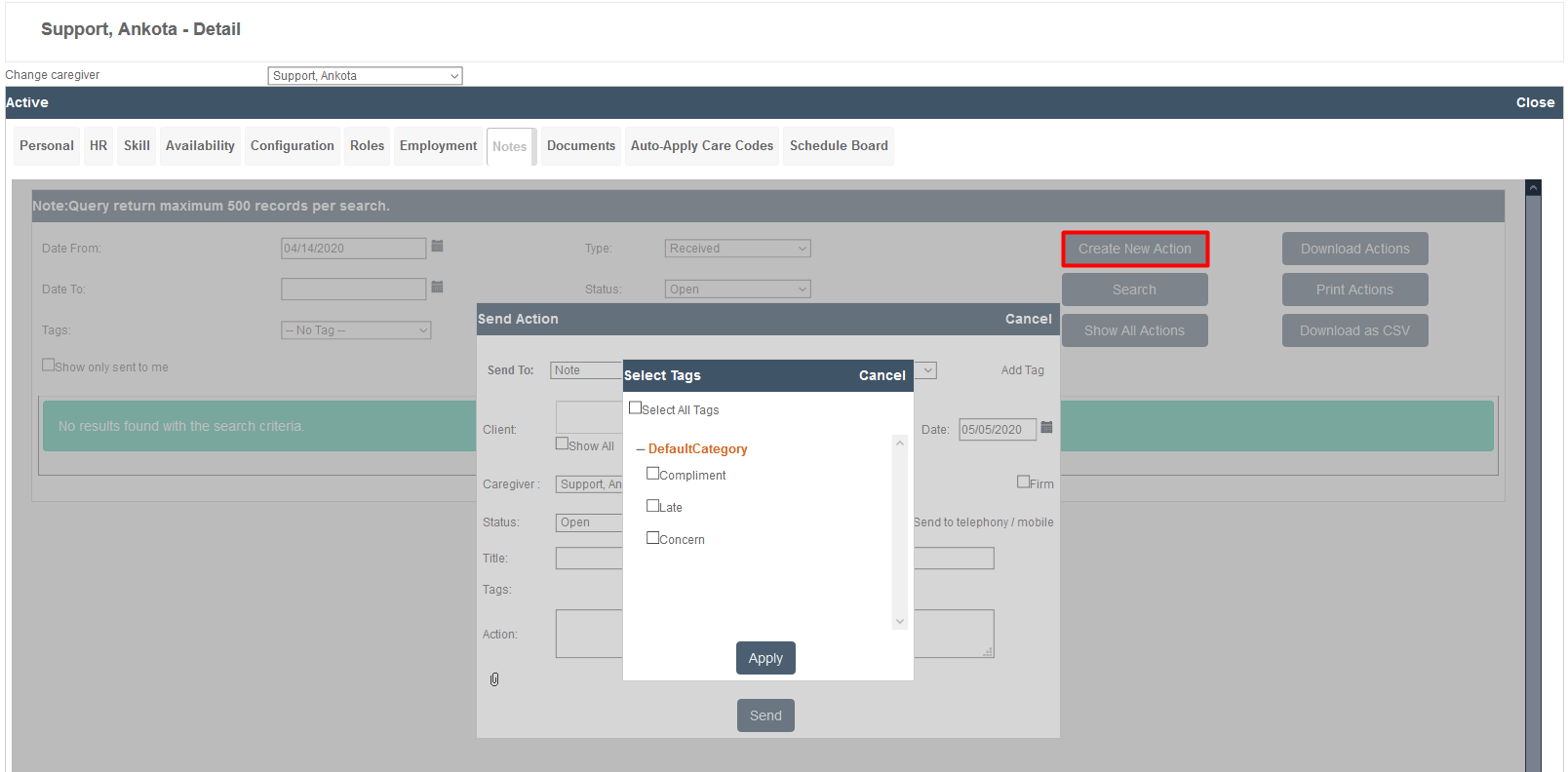
Once you select a tag, the Send To: action of Note will be pre-selected along with the name of the caregiver whose profile you are in. If you added a tag, the title will also be pre-filled. Simply choose a status, add a note in the Action field, and send. Remember, notes in the status of Open will copy to the Action Center. If desired, you may also copy a client to add that information to the client's note history.
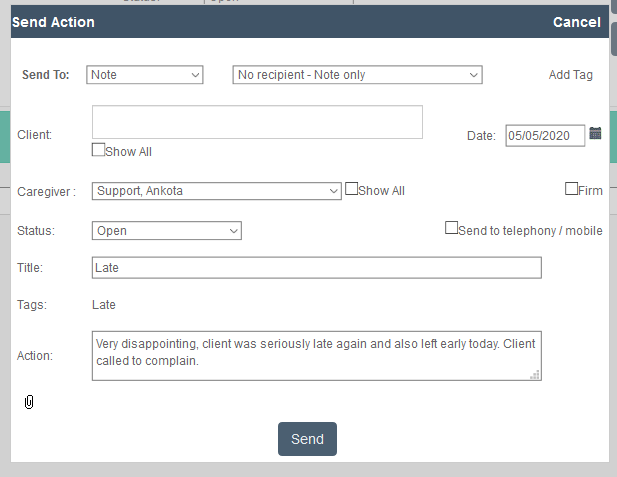
The unique aspect of Caregiver notes is the ability to download them as a .pdf or .csv (excel) file. This function can be extremely useful during annual reviews, or to address recurring issues, such as lateness.