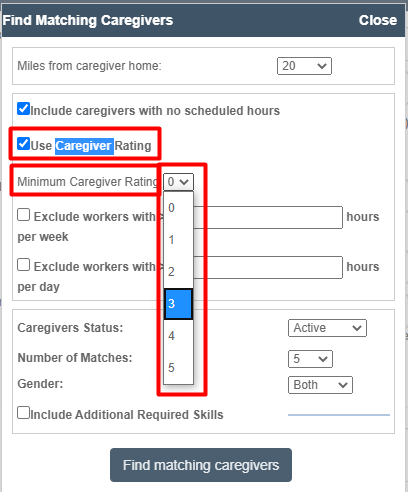Caregiver Ratings
Overview
The ability to set and use caregiver ratings in the Ankota system allows you to differentiate between your caregivers when making scheduling decisions. The directions below will teach you how to assign caregiver ratings and then use them with Ankota's Find Matching Caregivers functionality.
Creation
To assign a caregiver rating, first make sure the function is turned on in your system. If you do not see this option on your caregiver page, reach out to Ankota Support to have this configured.
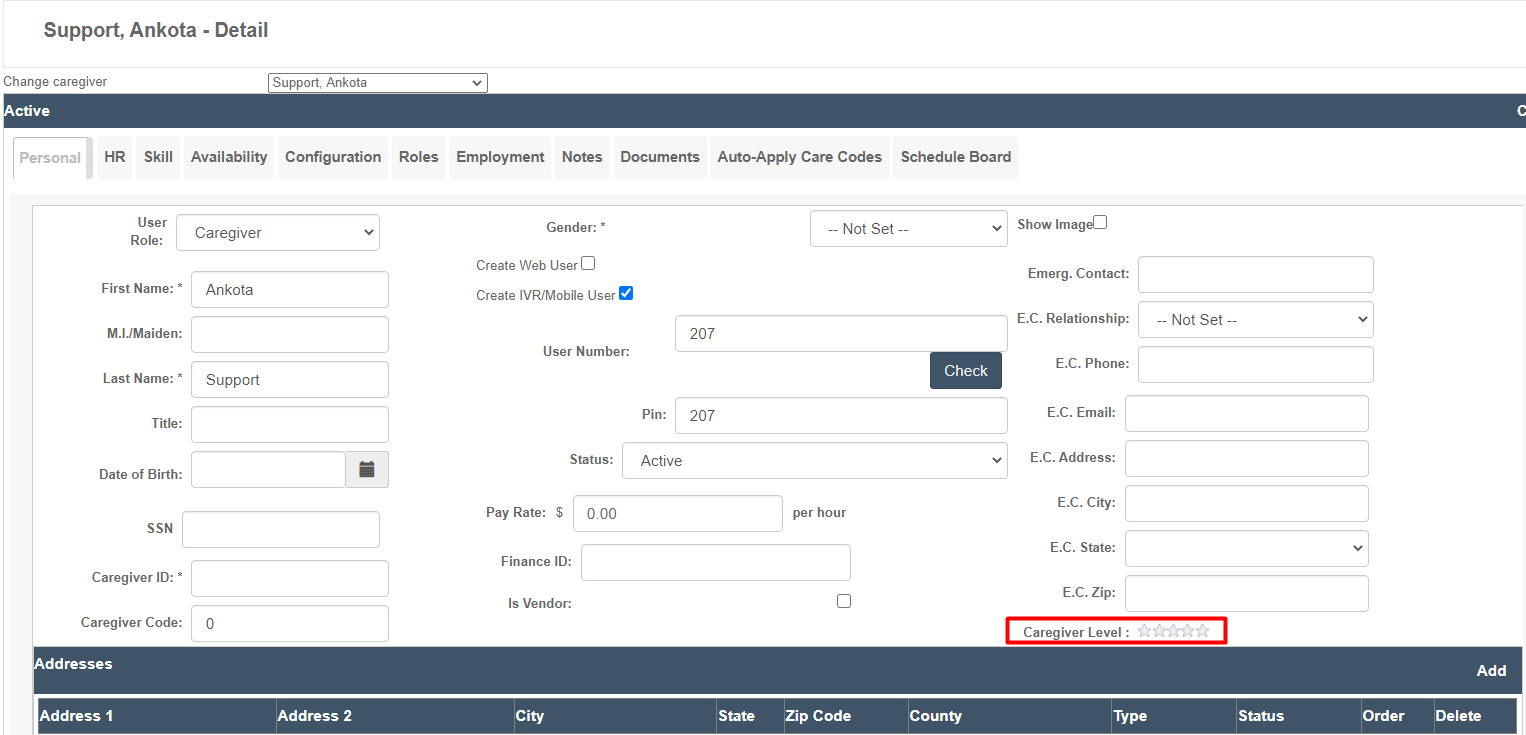
If it is configured, go to each caregiver's profile, click the desired rating level, then click Save.
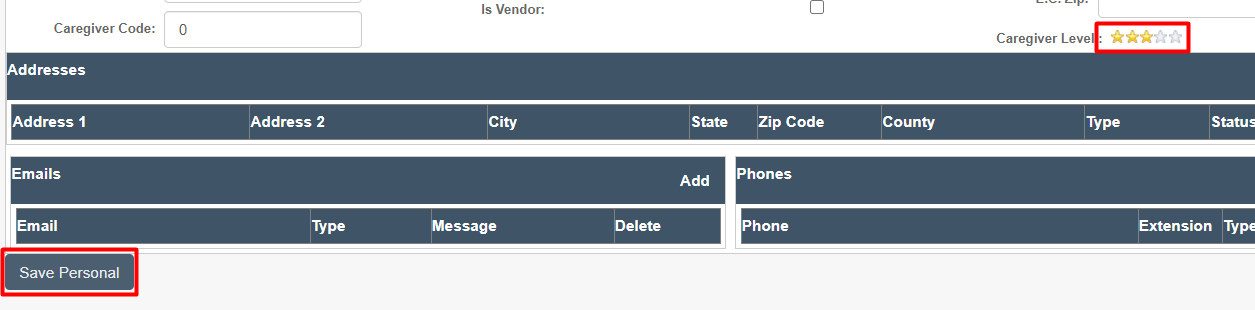
Usage
Once the caregiver rating is set, you can use this as a filter in the Find Matching Caregivers functionality.
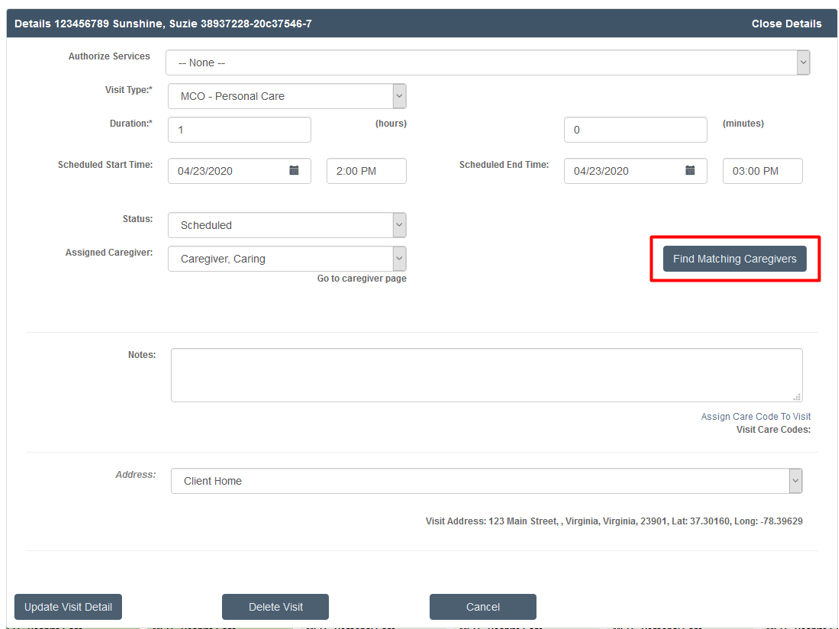
Once you've clicked the Find Matching Caregivers button and the new window opens, check the box next to "Use Caregiver Rating."
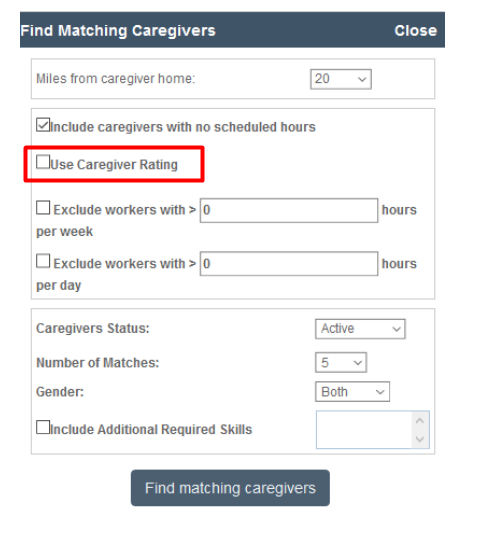
This opens the Minimum Caregiver Rating option, with a drop-down selection referring to the number of stars. Select the number of stars, and only caregivers that meet all the criteria, including the designated star rating, will be listed.
One important note: if you wish to use this function, it is strongly recommended you assign every caregiver a star rating. Otherwise, if you turn on the caregiver filter in the Find Matching Caregivers search feature, only caregivers with a star rating will be listed.