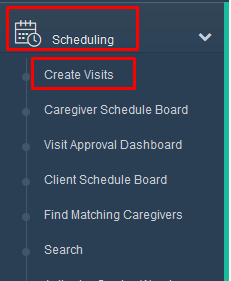Pre-Shift Questions / State of Emergency Plan
Overview
Some organizations may wish to build and use a pre-shift questionnaire as part of their staff management practices. This is accomplished by creating a "visit" in the status of arrived with a set of questions that are specially assigned to it. This is commonly used as part of a state of emergency action plan for COVID-19.
To create this kind of plan, an organization should first reach out to an Ankota specialist for assistance in determining the questions and building the appropriate infrastructure. Once that is built, these visits can be set up on a recurring basis. See below for a more detailed walkthrough.
Set-up by Ankota
For companies using a State of Emergency pre-screening, the following items will need to be built by the Ankota specialist upon request:
- A client named State of Emergency (or use a preexisting Office client)
- A visit type, likely named State of Emergency (or COVID-19 questions, etc.)
- A care plan item category, likely named State of Emergency (or COVID-19, etc.)
- A list of emergency care plan item questions, assigned to the visit type category that was created, to be associated with the appropriate visit type
Organization Use
Once the structure of the plan has been built, the organization will need to create the daily visit at an appropriate time for all appropriate caregivers.
To create the multi-caregiver visit,
- Click Scheduling, then Create Visits
- Work from top to bottom
- Schedule the client (most likely State of Emergency or Office)
- Choose the visit type (most likely State of Emergency)
- Select the duration (15 minutes suggested)
- Check the Multiple caregiver box and select the appropriate caregivers
- Select the status of Arrived
- If your system does not allow you to create a visit in the status of Arrived, first create the visits in the status of Scheduled, then go to the Visits page, search for all State of Emergency visits, select all visits, and change those visits' status to Arrived
- Select the start date
- Set the occurrence as Repetitive Appointment
- Select the time (likely 7:00 or 8:00 a.m.)
- Click Save
IMPORTANT NOTE: This visit does not replace clocking in for an actual visit; it is a pre-shift series of questions associated with a State of Emergency visit.