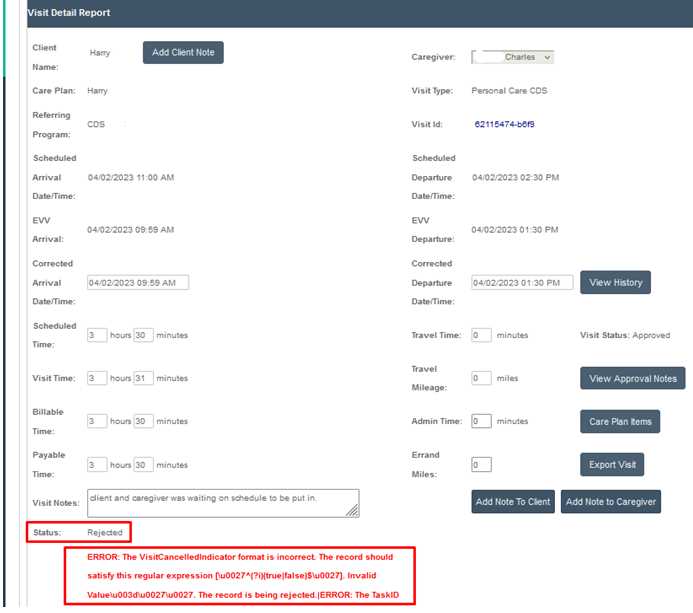Reading HHAeXchange Responses
Overview
HHAeXchange responses, including rejection details, are now integrated directly into the Visit Approval Dashboard. See below for more information on responses and how to view and correct rejections.
Integrated Responses
Responses (rejections and acceptances) are automatically integrated into your Ankota Visit Approval Dashboard. Data is sent and picked up every two hours. Depending on the size of your data delivery and the timing of your export, you could see responses anywhere from a few minutes after data delivery to four or more hours.
The exported data statuses will be shown as the data progresses:
- No Response means the data was not sent or not successfully sent
- Sent means the data was sent
- In Process means the data was confirmed as received by the aggregator/clearinghouse and is now under review
- Rejected or Accepted is the final status of all successfully exported visits
Your main concern will be to check for rejections, view the errors, make corrections, and export them. You can filter your Visit Approval Dashboard by Date and Export Status to view your rejected response files (make sure your Ankota Visit Status is in Status: All):
The errors will show specifically in the visit details under Status:
You can make corrections as needed and re-export. For more guidance on rejection reasons and how to proceed, see below.
Common Rejection Reasons & How to Fix Them
Some common errors and directions on how to fix them are outlined below.
| Error | Meaning | What to Do |
Invalid Edit Visit Reason Code value | The reason code was wrong or missing. | Update the reason code and re-send via single visit export. |
| Invalid Edit Visit Action Code value | The action code was wrong or missing. | Update the action code and re-send via single visit export. |
| Length of the External Visit ID cannot exceed 30 characters | The visit ID was too long. | This should not occur, but very old visits sent retroactively may have been sent with too long an ID. They can be re-sent with a shorter ID. |
| 101999: Can occur if there is an interruption in service | There was an error in data delivery. | Re-send the error with a new visit ID. |
| Schedule Date should be the visit day or the next day of the visit (inclusive of EVV) | This visit was completed on a day it was not scheduled to be completed. | Reach out to Ankota Support for best practice based on the specific example. |
| Schedule duration is 0 | There was no scheduled duration because the visit was caregiver-scheduled and the visit type does not have a default length. | Request Support set a defaulted scheduled duration for this visit type (suggested: 1 hour). |
| EmployeeZip length is less than 5 | The zip code of the employee's address was not entered correctly | Correct the employee's address, then send the employee's data again. |
| Missing EmployeeSSN | The employee's SSN was not entered. | Correct the employee's SSN, then send the employee's data again. |
| unable to export, Employee not sent | The employee's file was not successfully sent. | Review and if needed correct the employee's file, then send the employee's data again. |
| EmployeeId missing; EmployeeId is empty | The employee's ID was not entered. | Correct the employee's ID and code, then send the employee's data again. |
| Member is not found based on Qualifier value | The client's Medicaid ID may be misentered or missing. | Check the Medicaid ID. If it is entered incorrectly, correct it. If it correct, reach out to the state. |
If you receive a rejection reason not on this list, please reach out to Support for more information.