Employment History
Overview
The Employment tab of each caregiver's profile allows you to track employment history as well as reasons for their current status and notes if needed.
This article includes the following sections:
Employment History
Under the Employment tab, you have the option to add a start date for your new staff member by clicking the top Add button.
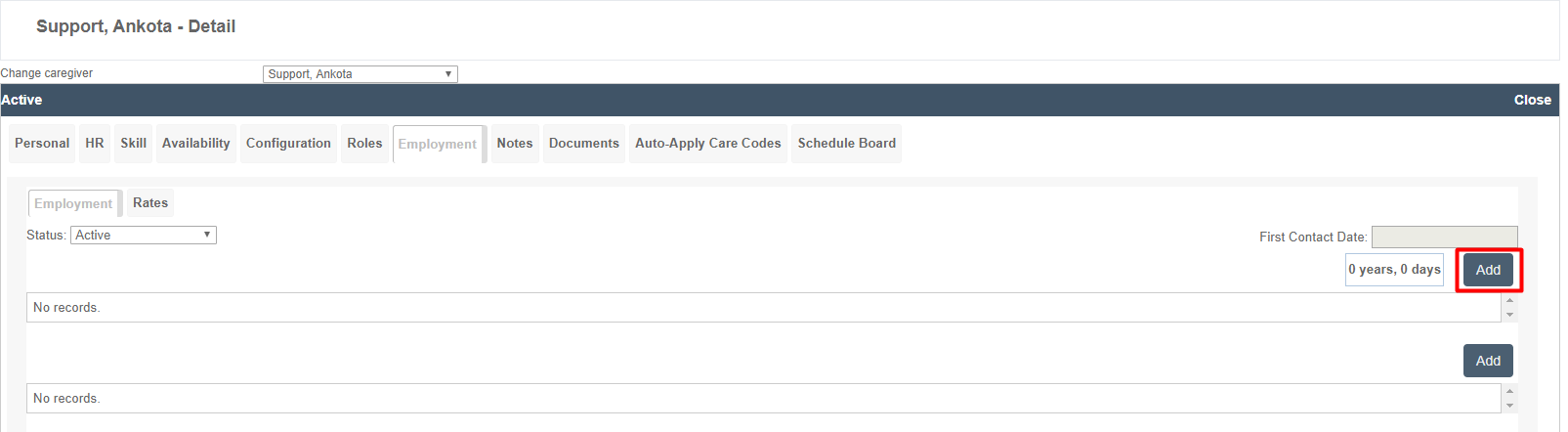
In the pop-up window that appears
- Date From: start date.
- Date To: leave blank unless caregiver is departing
- Add a note if desired & save
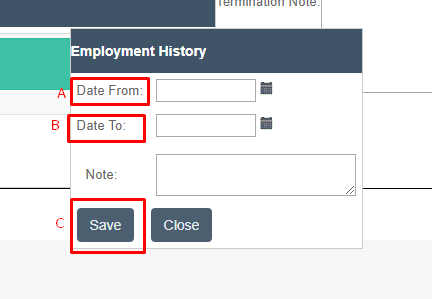
This will create a new record of employment.
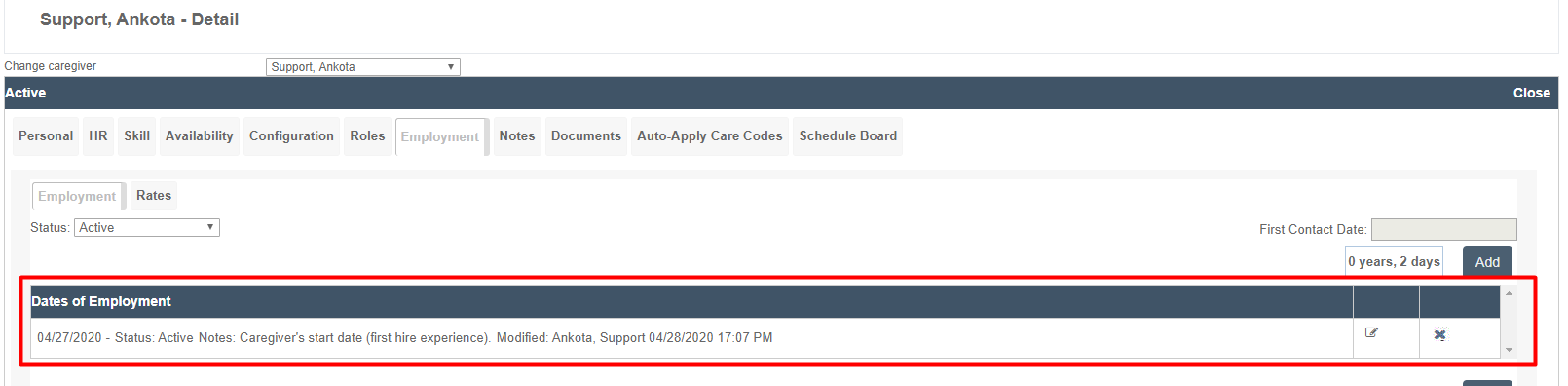
If the caregiver later departs, simply click on the edit icon and then adjust the end date.
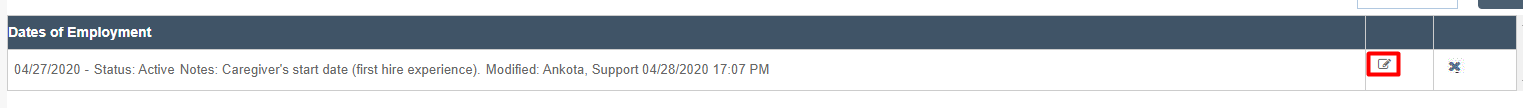
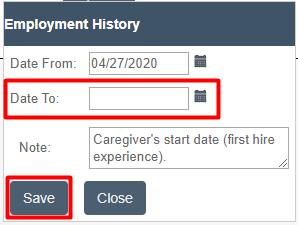
Status Reasons
Beneath the employment date is the section for Status Reasons. In this location you can select an option for the caregiver's current status. These options can be customized if desired; reach out to Ankota support for assistance on this if needed.
Rates
The rates under the employment tab are for advanced functions typically handled by an Ankota specialist. In general, rates should be set on the Personal tab.
