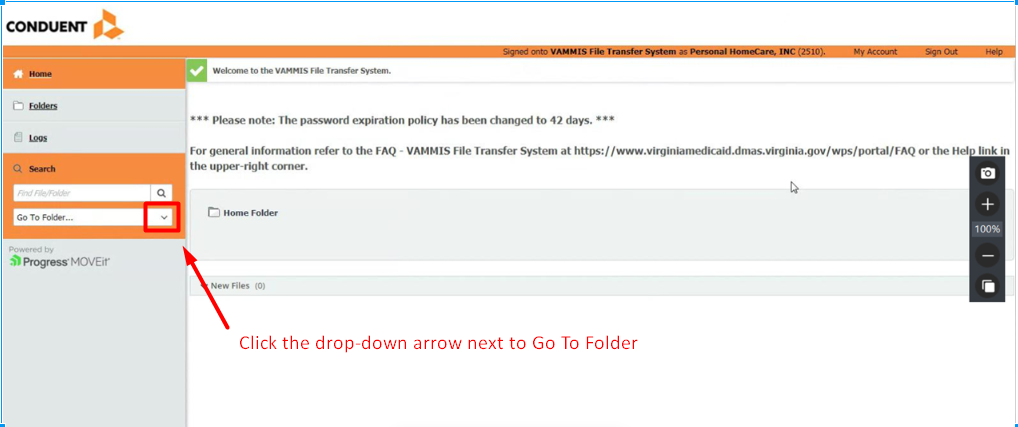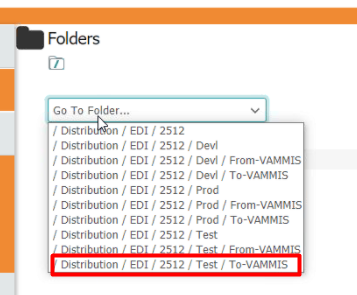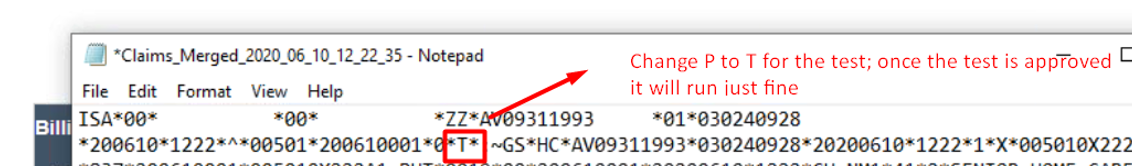Conduent Clearinghouse Functionality with Ankota Files
Overview
Conduent is the chosen clearinghouse for straight Medicaid in Virginia. In order to successfully use Conduent's clearinghouse services, you will need to complete the following steps below. NOTE: If you are submitting straight Medicaid to Conduent via Availity in Virginia, you do not need to enroll with Conduent and can skip the form. You will need to get your sender/submitter ID from Availity.
The general process is:
- Enroll with Conduent
- Test
- Bill as usual in Ankota, then upload the Merged Health Care Claim to Conduent
Article topics on this page include:
- EDI Enrollment Application
- Testing & Getting Approved for Production
- Live Production Uploads
- Remittance Advice (835s)
EDI Enrollment
To enroll with Conduent,
- Complete the Conduent EDI Enrollment Package.pdf and send it to Conduent at virginia.edisupport@conduent.com.
- Receive your log-in and Sender/Submitter ID (wait time: approx. 2 weeks)
- Be prepared to send nudges; set timers on your calendar
- Provide Ankota your Sender/Submitter ID when you receive it
There is one section you may need guidance on in filling out the packet. Under "Name of software vendor or billing agent," you will need to enter Ankota's information:
- Name: Ankota LLC
- Service center number: 2499
- Primary Contact: [Your Ankota specialist's name]
- Title: [Your Ankota specialist's title, likely Project Manager]
- Phone number: [Your Ankota specialist's phone number, at the bottom of his/her email],
- Email: [Your Ankota specialist's email]
- Transactions available for Transmission:
- Please mark ADD on:
- Eligibility Req/Resp
- Eligibility Roster (834)
- Remittance Advice (835)
- Professional claims (837-P)
- Please mark ADD on:
- PAGE EIGHT:
- Please be sure to list your OWN service center number on page 8 to ensure you will get your 835 and other files in your Conduent portal
- Please be sure to list your OWN service center number on page 8 to ensure you will get your 835 and other files in your Conduent portal
Testing & Getting Approved for Production
To complete your first Conduent test, you will need to pull an Ankota file and upload it to Conduent. See below for a detailed walkthrough of the testing process.
Creating and Uploading a Test File
- Log in to Ankota
- Go to Billing Report
- Sort for Straight Medicaid
- Select one invoice (check the box next to it)
- Click Export Merged Healthcare Claim and download the file created
- Make sure you know where the file goes (probably your download folder); you’ll need to open it later
- Log in to Conduent https://vammis-filetransfer.com/
- Log in to Conduent (this is the log-in you should receive after submitting your enrollment packet) at https://vammis-filetransfer.com/with your company log-in
- The user name is likely a number
- If you have not already set up a password, it will say "Request Password" on the button. Clicking it will trigger it to send you a link to create your password.
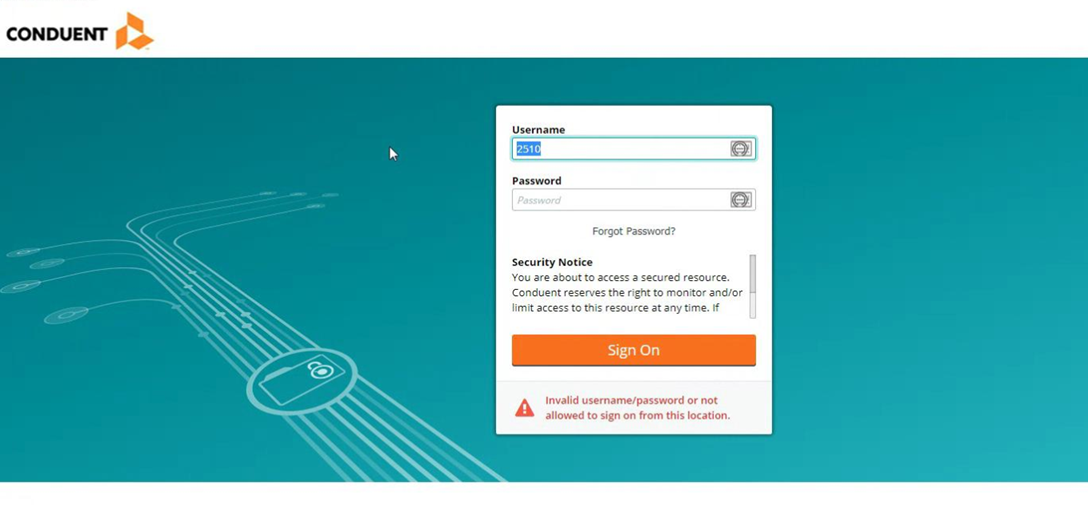
- Log in to Conduent (this is the log-in you should receive after submitting your enrollment packet) at https://vammis-filetransfer.com/with your company log-in
- Click the drop-down arrow next to Go To Folder
- Open the Test/To-VAMMIS folder
- Open the downloaded Ankota file
- Replace the letter P between stars (*P*) at the top of the file with the letter T for test file
- Save the file and close it
- Upload the test Merged HealthCare claim file with the *P* replaced by *T*
- Wait 24-48 hours for processing
Checking for the Test Response File
- Log in to Conduent
- Go to the Test/From-VAMMIS folder
- Look for the response file
- Download a copy of the response file (typically titled SenderID#_ACK) to review and send it to your Ankota specialist
- If there are rejection files - CER or CED files - send those to your specialist
- Be sure to sort by date and only look at the most recent response files
- If the file looks good, your Ankota contact will reach out to Conduent for confirmation and to request the client be moved to production
You will then need to wait 2 weeks to be moved to Production. You should receive a confirmation that you have moved to production, but we strongly suggest you set a calendar timer and inquire immediately at the 2-week point.
After the initial test file is approved, you will want to test with a true production file in the Production/To-VAMMIS folder. You no longer need to replace the P with T after the initial test; simply upload the standard file. See below for the live production upload process.
Live Production Uploads
Once you have been approved for production, you can regularly upload your claims. The first time you upload a claim, we recommend you upload a single invoice to confirm the process is successful before moving to uploading whole batches.
Sending a Live (Production) File
- Log in to Ankota
- Go to Billing Report
- Sort for Straight Medicaid
- Select your invoice(s) (check the box or boxes next to it)
- Click Export Merged Healthcare Claim
- Make sure you know where the file goes (probably your download folder); you’ll need to open it later
- Log in to Conduent
- The agency should have their own log-in
- The website location is https://vammis-filetransfer.com/
- Click Go To Folder
- Open the Prod/To-VAMMIS folder
- Open the downloaded Ankota file
- Upload the file to Conduent
- Wait 24 hours for processing
Accessing the Live Response File
- Log in to Conduent
- The agency should have their own log-in
- The website location is https://vammis-filetransfer.com/
- Click Go To Folder
- Open the Prod/From-VAMMIS folder
- Download the copy of the response file to review
- The AK9, IK5 phrases confirms the file is good
- Alternately, when you receive a 999 and ACK without any CER/CED reports then you will know the files passed.
- If there are rejection files - CER or CED files - send those to your specialist
- Be sure to sort by date and only look at the most recent response files
- The AK9, IK5 phrases confirms the file is good
- If you are set up to receive 835s, download the 835 and upload it in the Ankota AR screen
Remittance Advice (835s)
835s are provided in response to all production claims to Conduent clients who complete page 8 of the Conduent package, linking their NPI to the Service Center. These 835s will be placed in the From-VAMMIS-PROD folder on Mondays and/or Tuesdays. All 835s are clearly labeled as 835s (2499_835_etc.). Please look for your 835s the first week after your first live billing. If you do not see your 835s within a week of live billing, please reach out to Conduent immediately to clarify the situation.