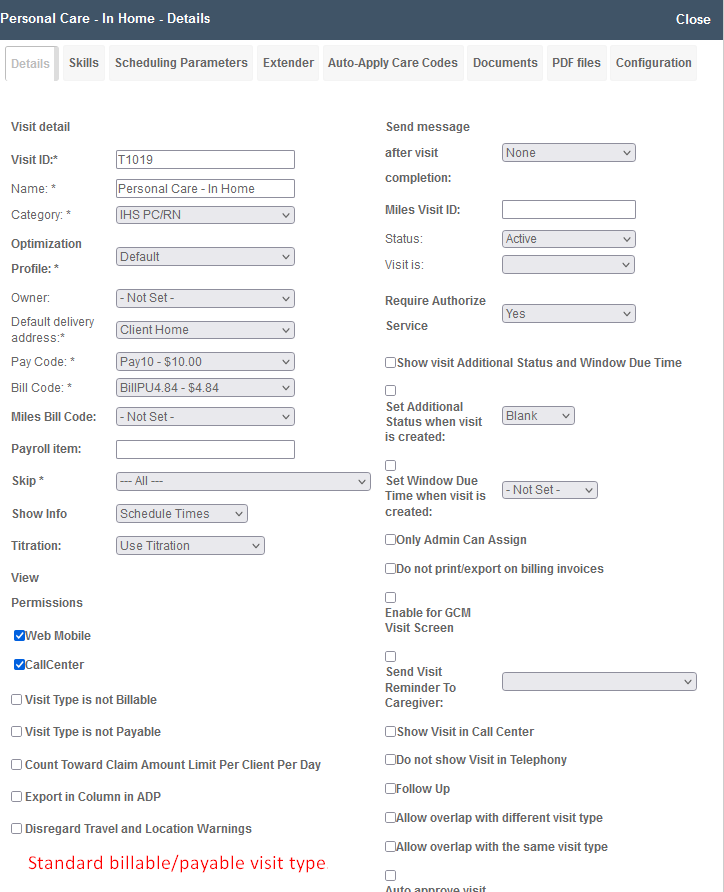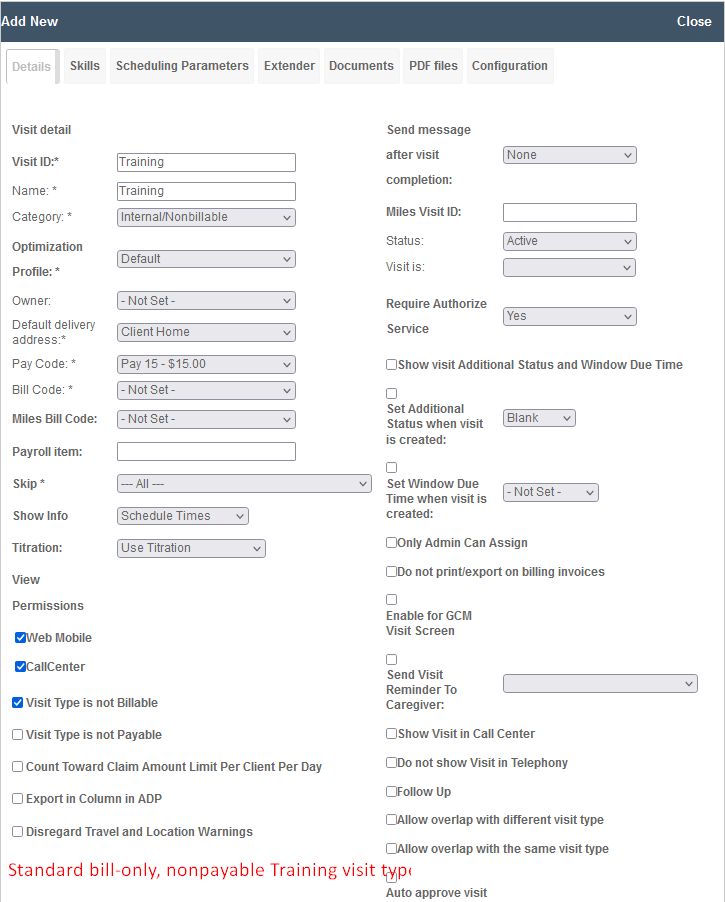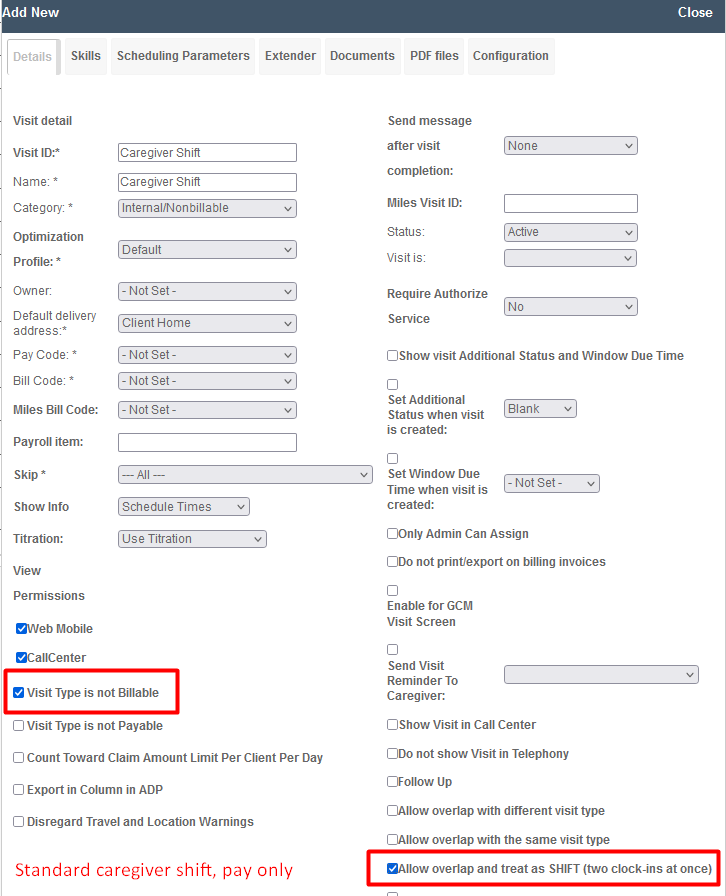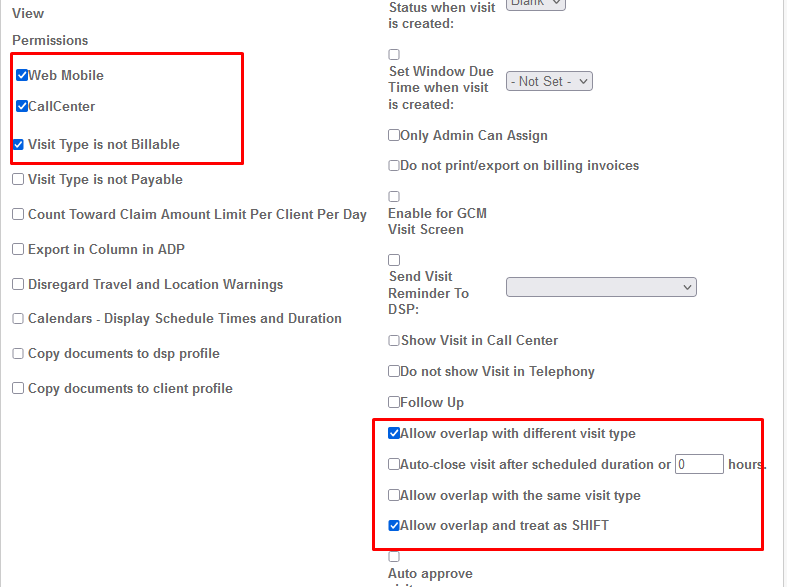Caregiver Shifts in Ankota (Shift Visit Type Options)
Overview
There are two approaches to scheduling payable work for caregivers: scheduling billable/payable visits for the client and caregiver, or alternately, separating out the worked shift from the actual visits. See below for more on the differences and on creating caregiver shift functionality.
This article includes:
Payable Only Visit Types with Shift Functionality
Functionality (including rules for caregiver shifts)
Office Shift with Multiple Client Clock Ins
Billable/Payable Visit Types
Most visit types are scheduled to be both billable and payable. Your implementation specialist will normally set up your visit types with these settings.
Billable Only Visit Types
Sometimes, visits may not be billable (such as internal training or some assessments), but will be payable. These settings are made on your visit types. Your implementation specialist will normally set up your visit types.
Payable Only Visit Types with Shift Functionality
Purpose
For those companies where the emphasis is on the paid shift, and there are often multiple client visits within that shift, the shift function is the best option. This function can be assigned to the appropriate visit type, which is usually named Caregiver Shift (or another similar name).
Set-up
To turn any visit type into a nonbillable/pay only work shift, the following items must be checked:
- Visit Type is not Billable
- Allow overlap and treat as SHIFT (two clock-ins at once)
This is all that is required to make the visit a payable, nonbillable shift.
Functionality
Once the caregiver shift is built, admins can schedule the shift and caregivers can use them as appropriate. Please note the following rules for visit types with the shift function turned on:
- The visit will only work for a scheduled visit; there is no "on-the-fly" shift function
- The shift must be clocked in FIRST (before any client visit)
- One shift can be clocked into at a time
- One visit can be clocked into after the shift; you must clock out of this visit before clocking into another visit
For example, this would be a successful shift day with visits:
- Jenny Doe clocks into her scheduled Caregiver Shift visit type at 8 a.m. (always start with the caregiver shift!)
- Jenny Doe clocks in to her Personal Care client visit with Jane Doe at 8:35 a.m.
- Jenny Doe clocks out of her Personal Care client visit with Jane Doe at 11:35 a.m.
- Jenny Doe clocks in to her Personal Care client visit with Jim Doe at 12:35 p.m.
- Jenny Doe clocks out of her Personal Care client visit with Jim Doe at 4:35 p.m.
- Jenny Doe clocks out of her Caregiver Shift visit type at 5 p.m. (always end with the caregiver shift!)
Whereas this would be a failed series of clock-ins/outs:
- John Doe clocks in to his Personal Care client visit with Jane Doe at 8:35 a.m.
- John Doe tries to clock into his Caregiver Shift visit type at 8:45 a.m. FAIL! - shift must be first
- John Doe clocks in to his Personal Care client visit with Jane Doe at 8:35 a.m.
- John Doe clocks out of his Personal Care client visit with Jim Doe at 11:35 a.m. FAIL! - one client visit at a time
- John Doe clocks into his first Caregiver Shift visit at 8 a.m.
- John Doe tries to clock in to his Caregiver Shift swing shift visit at 11 p.m. FAIL! - one caregiver shift at a time
Office Shift with Multiple Client Clock Ins
Some companies would like their workers to be able to clock into their scheduled office shift for the day, and while they're in the status of "arrived" they can clock in to up to 5 client visits at the same time. Then at the end of the day, they can clock out of their clients and then they can clock out of their "office shift." The system will ignore the overlap between the office shift visit type and the client visit type.
To configure this function:
- Log in to the client's environment
- Create a nonbillable(but payable office shift visit type
- We recommend calling this Office Shift
- Check not payable in the visit type settings
- Check "Allow overlap and treat as SHIFT(two clock-ins at once)"
- Make sure it's available via mobile app/telephony
- Create a client called Office Client
- This will be the client that the office worker clocks in to
- Create caregiver profiles, if needed as Admins cannot use admin profiles to use telephony or the mobile app
- Open all visit types you wish to adjust with this setting
- Click the Details tab
- Check the box next to "Allow overlap and treat as SHIFT(two clock-ins at once)"
- If desired, turn on the on-the-fly-visit function