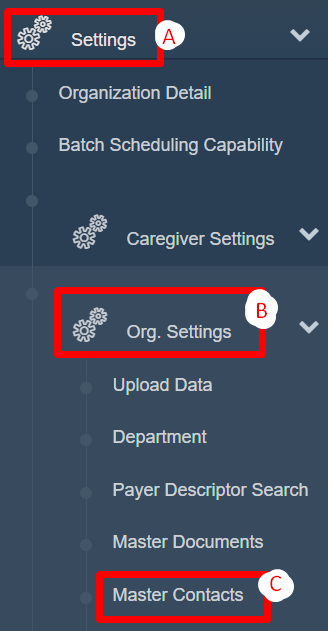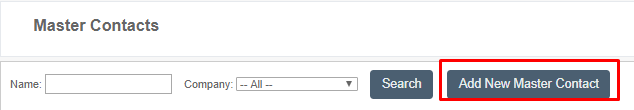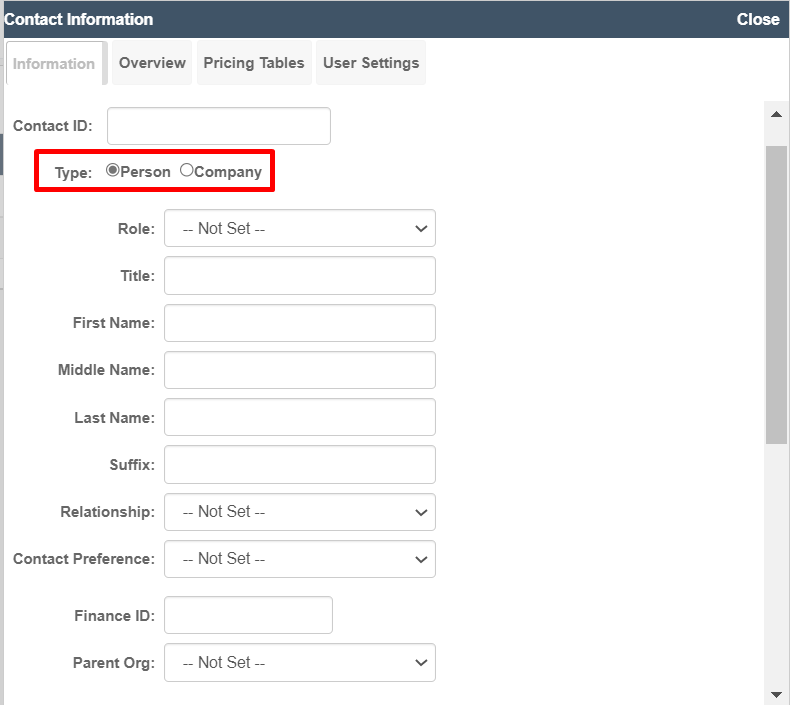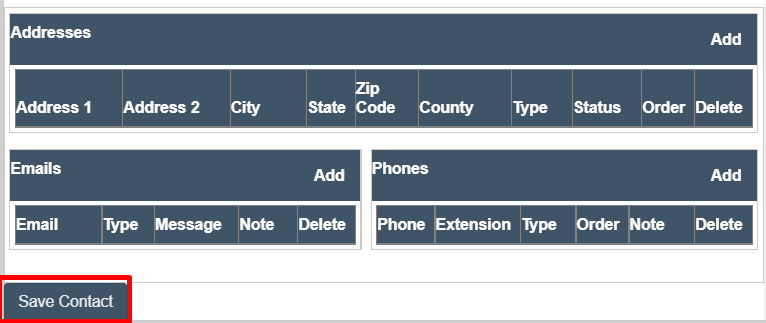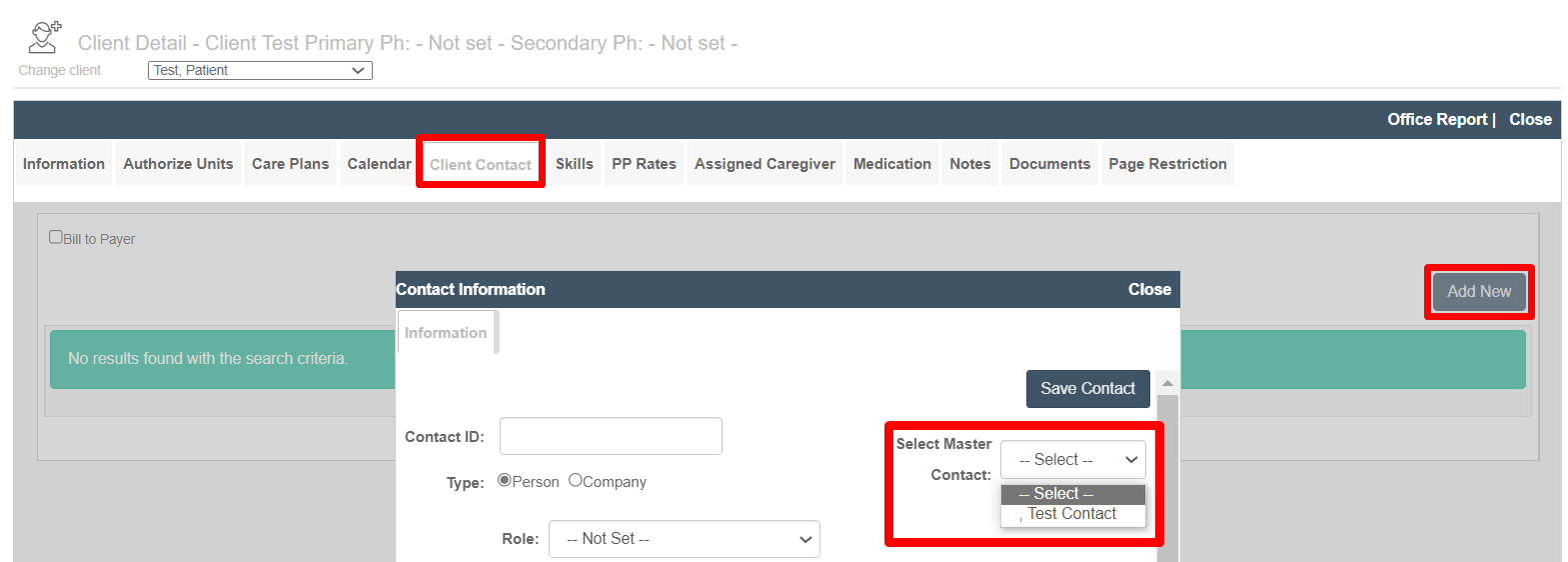Master Contact Setting
Overview
Setting a master contact is helpful when adding new referral sources who have not been assigned to a client yet. For more on managing referral sources as Master Contacts, see Adding a Referral Source. If you are looking for setting a contact as a payer, see Separating a Billing Address from a Service Address (Set Contact as Payer). For more information on a report for contacts, click here.
This article reviews:
Creating a Master Contact
To add a master contact,
- Click Settings in Main menu
- Click Org. Settings
- Click Master Contacts
- Click "Add New Master Contact"
- Fill information as applied. You can create a person or company by selecting the Type.
- Once all information is entered, click Save Contact
Once saved, an alphabetical list of Master Contacts will be displayed. You can edit the information by clicking the pen and paper.
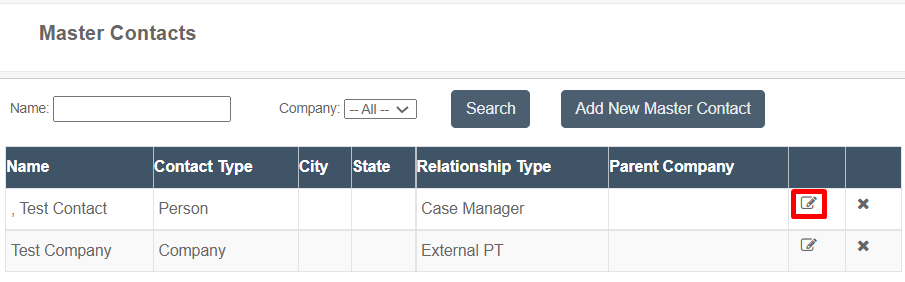
Adding Master Contact to Client's Profile
Once a master contact is created, you add attach it to a client by:
- Selecting the Client
- Clicking Client Contact Tab
- Clicking Add New
- Select Master Contact
Available Relationship Types
When adding a master contact, there is a field for relationship type. This list is customizable in your environment. If you see a relationship type below that your organization may benefit from that is not currently in your environment, please reach out to an Ankota Support to configure.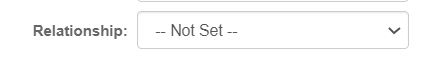
The full list of available relationship types:
- Mother
- Father
- Sister
- Brother
- Son
- Daughter
- Spouse
- Significant Other
- Caretaker
- Social Worker
- Physician
- Therapist
- Network Contact
- Other
- Case Manager
- Nurse
- Pharmacy
- Payer
- External PT
- External OT
- Referral Source
- Neighbor
- Emergency Contact
- Government Billing
- Patient
- Accountant
- Caller
- Daughter-in-law
- Granddaughter
- Grandson
- Long Term Care Insurance
- Responsible Party
- Parent/Guardian
- Friend
- Primary Care Physician
- Person to Call
- Family
- NHA
- SSD
- DON
- Psychiatrist
- BOM
- Receptionist
- Caregiver
- Grandma
- Grandpa
- Grandparent
- Domestic Partner
- Child
- Beneficiary - Not Related
- Power of Attorney
- Legal Guardian
- Son-in-law
- Personal Care Rep
- Authorized Rep
- Live in Caretaker
- Service Coordinator
- Conservator
- IHSS - in home support services
- ILS/SLS Provider - Independent living skills / Supported living services provider
- DOR Counselor - Department of Rehabilitation Counselor
- FMS Provider
- Job Coach
- Independent Facilitator