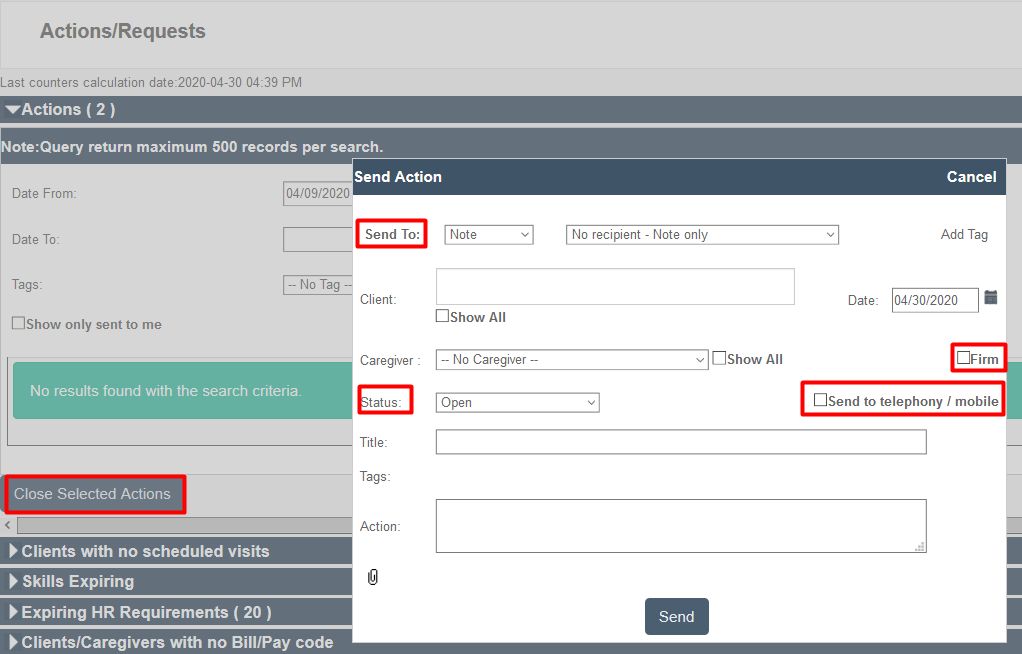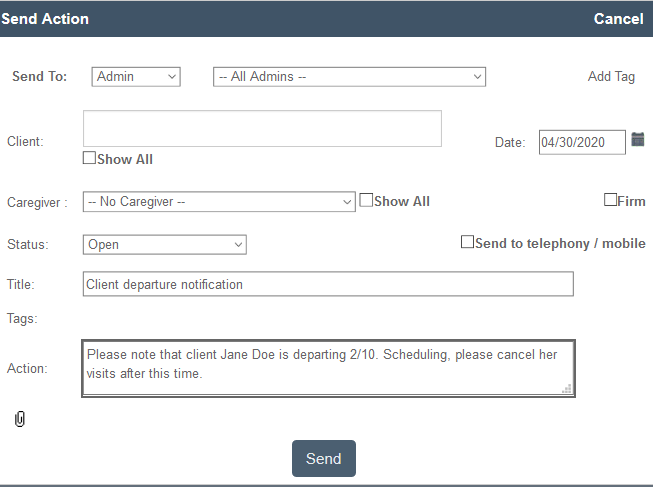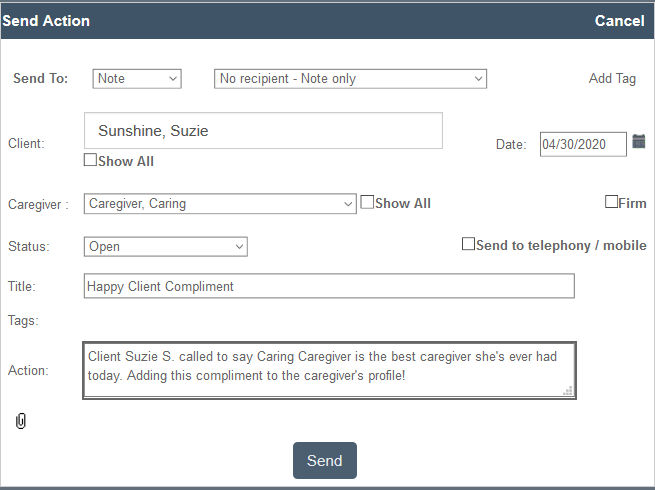Action Center Communication - Notes for Profiles & Messaging Staff
Overview
Communication is key. With the Action Center, you can do any of the following:
- Message administrators through the Action Center board
- Send a note to a caregiver or client's profile, with the option to show the note in the Action Center to administrators
- Message nurses with their assigned client's patient concerns (requires configuration; speak to your Ankota specialist)
Core Functionality
Prior to using the Action Center messaging system, there are a few core functionalities to understand.
-
Send To: function. This function determines the kind of action created, and where the note or message is sent.
- If you send to a Note, it will go to the client or caregiver profile.
- (Caregivers are listed as a legacy option, but Mobile Chat or Send Message are the expected options)
- If you send a message to an Administrator, it will go to their Action Center.
- Marketer, Payer Descriptor, and Role configuration will depend upon your organization.
-
Status: Open versus Closed
- Notes in the status of Open will be visible in the Action Center
- Notes in the status of Closed are treated as recordkeeping only, so they will only show in the profile and the Action Center will not be copied
- Send to telephony/mobile: This is a legacy option for caregivers. Generally, opt for Mobile Chat or Send Message.
- Close Selected Actions: to close an action, select the open actions by checking the box next to them, then clicking the Close Selected Actions button.
Messaging Administrators in the Action Center Board
To send a notification to administrators' Action Center,
- Go to the Action Center in the Main Menu
- Click the Create New Action button
- Choose or cancel the tag
- Select Admin: next to Send To:
- If you select a Caregiver next to Caregiver: as well, it will send a copy of this note to the Caregiver's Notes tab
- Select All Admins or a specific admin
- Choose a status of Open for it to be visible in the Action Center; closed to be filed for recordkeeping
- Enter a title
- Enter a message next to Action
- Click Send
Sending Notes to Caregiver Profiles
To send a note to a caregiver profile,
- Go to the Action Center
- Click the Create New Action button
- Choose or cancel the tag
- Select Note: next to Send To:
- If you select a Client next to Client: as well, it will send a copy of this note to the Client's Client Overview tab
- Choose a status of Open for it to be visible in the Action Center; closed to only appear in the caregiver and/or client profile
- Enter a title
- Enter a message next to Action
- Click Send
These are the same types of notes which can be created directly from the client or caregiver profiles.
Click Messaging Caregiver for more.