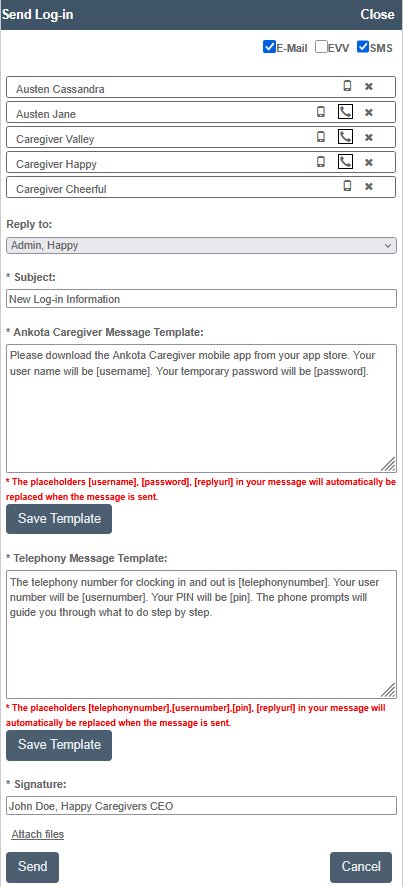Caregiver Training Information
Overview
Extended Training (linked from here):
Caregivers need support during their transition to Ankota, so Ankota supplies many resources. The extended complete caregiver training resources are housed in the Caregiver Resources HelpSite, which is a separate site from the administrative site you are reading now. If you would like more information on the mobile app (and mobile app options) from an administrator's perspective, see The Ankota Caregiver Mobile App - Admin Perspective. If you'd like to review from the caregiver's perspective, see Ankota Caregiver NextGen Mobile App | HelpSite
Standard Training (this article/below):
For a short standard training video to walk you through this process, click here: How to Send Caregivers Their Training Information and Log-ins COMPRESSED.mp4
This article and the video above includes these steps:
Send a notification of Ankota switch (see text message template below) with the Send Message Feature
Send a message with Training information
Use the Send Log-in button to send caregivers their log-in information
-
Send additional notifications only if needed
You may want to start these messages with a note that this is an "Important [Your name] employee update" or something similar to ensure your caregivers read this notification!
See below for the text article.
Initial Communications - Templates/Examples
Notifying caregivers of your switch to Ankota is as easy as 1-2-3. Read the sections below with pre-written templates for caregiver notifications (or watch the video highlighted in yellow above).
1. Notification of Ankota Switch
MOBILE APP ONLY
Exciting news - we are switching to Ankota for our mobile app! Please watch for additional messages after this. They will include your user name, password, and Ankota training links. You will also receive text reminders from time to time from this new phone number.
MOBILE APP AND TELEPHONY
Exciting news - we are switching to Ankota for our mobile app and telephony! Please watch for additional messages after this. They will include your user name, password, and Ankota training links. You will also receive text reminders from time to time from this new phone number.
2. Send Training
FULL PORTAL TRAINING (MOSTLY FOR NURSES)
We have a training course for you! Please log in and watch the mobile app videos to learn about/review these features in the Ankota mobile app. GO TO: https://ankotatrainingacademy.thinkific.com/ and log in with USER: train@ankota.com PASSWORD: learningfast!
GENERIC LINK TRAINING (MOSTLY FOR CAREGIVERS)
We are switching to Ankota for mobile app log-ins and log outs. Download the Ankota Caregiver NEXTGEN mobile app from your app store. Look for your log-in name and password in a different text. Please watch these two videos, then practice logging in with your user name and temporary password:
BASIC CAREGIVER VIDEO: https://sharing.clickup.com/clip/p/t26490275/c28cce15-1667-4321-a0b9-3d522f0c3b5c/c28c[…]3b5c.webm?filename=screen-recording-2025-07-31-12%3A15.webm
SPECIAL FEATURES VIDEO: https://s3.amazonaws.com/helpsite-uploads/yfsyrsg_t4ongurddpvepp2nogm%2FE-J0EvpCbIo1734120127680-COMPRESSED+FULL+LENGTH_Mobile+App+Special+Features.mp4
3. Send Log-in (built-in template)
To send caregiver log-in information, use the Send Log-in feature. This feature automatically writes in a template and will include each caregiver's user name and password into a text message to the caregiver. Each caregiver will only see their own user name and password.
Additional Announcement Templates
Documents Announcement (email template)
Good morning! We now have several new documents available on the mobile app. Documents are easy to fill out. After clocking in to a visit, simply click DOCUMENTS and choose a document to fill out. Some documents are always available on home care visits, such as the Incident Report form. Others are available by request or are only available on the appropriate visit.
NOTE: For more on Documents, including a short video, click here.
NOTE: You will need to configure Documents (or contact Support to request configuration) prior to sending a documents notifications; documents are only available once they are assigned to visit types. For customers who use documents, you will likely want to have the Documents Overview page configured as well as the Documents warning on each visit with completed documents on the Visit Approval Dashboard.
Progress Notes Reminder (email template)
Tomorrow is our monthly Progress Notes day. The form must be completed by end of tomorrow. This is a regular check-in, so this form is available on ALL home care visits. ***If you don’t have an upcoming visit,*** contact Scheduling to request a Progress Notes visit so that you can fill out the appropriate form. AS ALWAYS, if your client has an incident (fall, injury, etc.), IMMEDIATELY fill out the appropriate form - do not wait for your monthly Progress Notes report!
Template Attachments
You may wish to attach a streamlined walkthrough in your email. Select the one that applies.