Private Pay Workflow
Overview
Private pay is generally self-regulating within the confines of state law and regulatory processes. This article focuses on private pay workflows.
This article covers:
Set-up
Ankota private pay users typically do not have reporting requirements to the state, or have very few requirements. This article will focus on the internal management of private pay within Ankota. For Ankota users with state reporting requirements even with only private pay, speak to your Ankota specialist.
During implementation, private pay organizations will want to confirm the services they provide, the care plan items available to their clients, and the billing and payroll approaches they wish to use.
Let's walk through these options one by one.
Service Set-up
Note: if you are providing both Medicaid and Private Pay services, or if you are providing services to a variety of LTC companies, you will need to user Payer Descriptors. Each client will require a payer descriptor assignment, and payer descriptors will be applied to visit types. See here for more.
Private pay is typically standard home care (one or several tiers), Adult Day Health Care, or long-term care insurance (LTC). Standard home care and LTC care practices are both covered during basic Ankota training. All three types require the following information to be provided to their Ankota specialist:
- Visit type names
- Care plan items, and which visit types they are associated with
- Rates
Adult Day Health Care also requires additional training and configuration. If you will not be using ADHC, you may wish to request all facility functionality be hidden.
Billing Set-up
Once visit types are set up and rates are entered as bill codes, organizations will want to clarify their billing structure. Although billing by visit type is the default, private pay have a choice of billing practices:
- Bill by Visit Type: create bill code, then assign bill code to visit type
- Bill by Payer Descriptor: create bill code, assign bill codes to billing table, then assign billing table to LTC payer descriptor
- Bill by Client: create bill code, assign bill codes to billing table, then assign billing table to client
Note that to ensure your client's address shows on their private pay invoice, you will want to set them up as their own client contact with bill to payer function. If you wish to use credit card/ACH processing with Paragon, this is an easy set-up process. See here for more on credit card/ACH payments in Ankota.
Speak to your Ankota specialist about your desired approach and/or for additional training.
Payroll Set-up
Pay rates are typically assigned directly to the caregiver, and that pay rate is paid for any visit that the caregiver works. That said, there are several payroll options available. A complete walkthrough of payroll options is available here. Speak to your Ankota specialist if you need any special options configured and/or additional training.
Pre-Billing
Successful billing and payroll starts at the beginning of the client's creation. The processes below will lead to successful billing.
- Client Management
- Setting Authorized Service for Clients (entering authorizations) - recommended, not required
- Schedule Visits - Calendar-Based Scheduling (or for those who prefer the classic approach, Creating Visits from Patterns)
- May also use My Clients/on-the-fly self-scheduling feature as needed
- Visit Management
- Caregivers complete visits or timesheets are entered manually through the office
- Visits are approved automatically or visits are approved by office
- More specifically, ensure visits are closed, then review and clear the Visit Approval Dashboard
- Prevention of Errors/Unmatched/Rejected Claims
- Watch your warnings on the Action Center (such as missing client IDs) and address as needed
- Watch your warnings on the Visit Approval Dashboard and address as needed
Testing
Testing processes are typically not needed for private pay. Speak with your Ankota specialist if you have any state-mandated testing.
Billing/Payroll Management
Billing and payroll are simple processes if you follow the pre-billing practices above.
In order to bill, you will:
- Schedule visits as usual; caregivers clock in and out as usual
- Manage visits as usual
- Ensure visits are closed (assuming you schedule visits in advance)
- Review/approve visits in the Visit Approval Dashboard
- Bill visits as usual
- Email invoices or print and mail invoices
The payroll process is the same process as above, with the exception that you will choose Operation: Payroll on the Calculate Billing/Payroll page, and also set a payroll date to associate with the payroll.
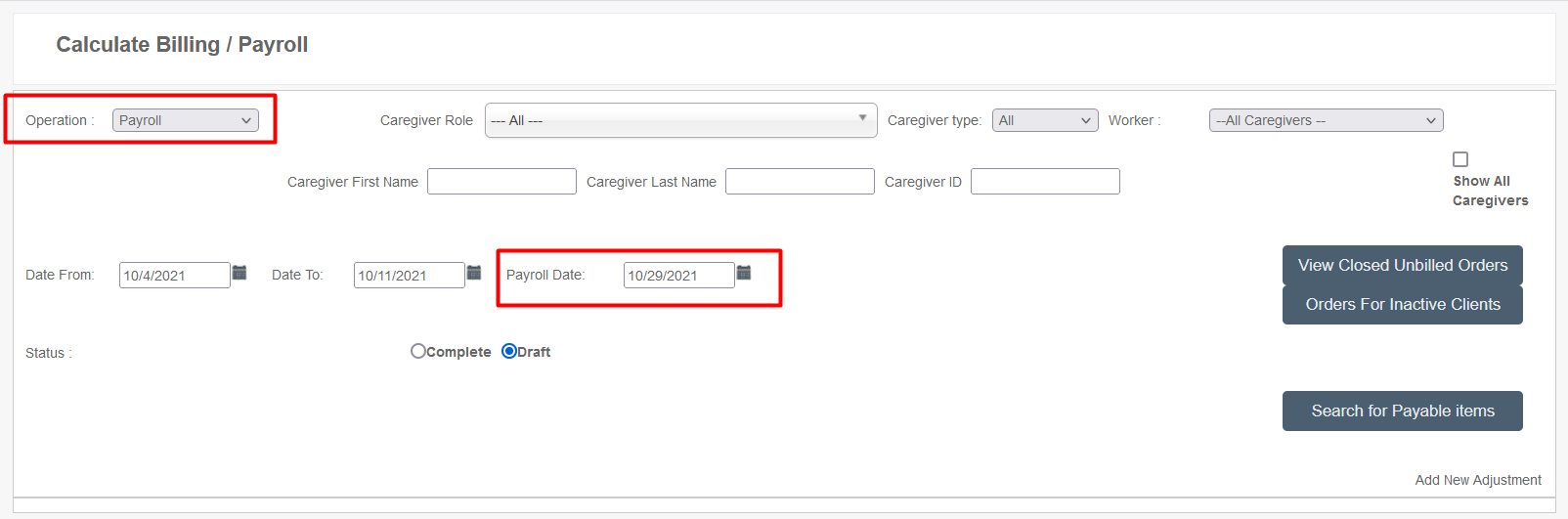
Further Details
These additional resources may be of use to organizations with private pay services:
- The Ankota Training Overview, including videos
- Daily Adjustments
- Manual Visit Entry
