Illinois Workflow
Overview
(As always, private pay is generally self-regulating within the confines of state law and regulatory processes. This article focuses on Medicaid billing in the state of Illinois.)
In the state of Illinois, there are some unique billing processes. This is because select Medicaid visits must be completed using electronic visit verification (EVV), and these verified visits are required to be sent Sandata. Certain MCO users will instead be required to be sent to HHAx if applicable effective March 2026. For Ankota users, that means in addition to our regular EVV services which we provide, we also deliver appropriate visit data to the appropriate location to ensure your state's requirements are met. This article will help guide you through this process.
Note we are currently sending categories DHS/DRS and Elderly DoA to Sandata.
This article covers:
Billing Management for Medicaid Visits
Remittance Advice Management (835s)
Set-up
General Resources
Provider Responsibility/Administrative Code for Community Care Program (including Vendor Request for Payment, or VRFP, requirements)
Phone numbers for Illinois Medicaid are listed here
Illinois HHAX at ILsupport@hhaexchange.com and 833-961-7429
Illinois Medicaid Healthcare and Family Services Contact: hfs.evv@illinois.gov
General Contact information for DHS:
DHS EVV Website - DHS EVV
DHS EVV Email - dhs.evv@illinois.gov
DHS EVV Help Line - 1-888-713-5139 (1-888-575-0531 TTY)
DRS Local Offices - search the DHS Office Locator
MCO Contacts:
Aetna HealthChoice Illinois (HCI) General Authorization Inquiries: UMInquiryABHIL@AETNA.com
EVV Authorization File: darnelln@aetna.com
Aetna Medicare-Medicaid Alignment Initiative (MMAI) AetnaILMMAIEVVCompliance@aetna.com
Blue Cross Blue Shield (BCBS) HCI and MMAI LTSS_SupportCtr@bcbsil.com
CountyCare HCI countycare.evv@cookcountyhealth.org
Humana MMAI ILMMAI-LTSSCM@humana.com
Meridian HCI and MMAI MeridianEVV@centene.com
Molina HCI and MMAI ltsseti@molinahealthcare.com
CRITICAL NOTE: Customers must complete their registration with Sandata and HHAX with Ankota listed as their alternate EVV provider in order for Ankota to connect and deliver EVV data to them. No data delivery can be completed without this completed registration.
Sandata Set-up
Programs/Visit Plan Categories DHS/DRS and Elderly DoA go to Sandata.
Registration
First, create a new log-in by going to https://sandata.zendesk.com/auth/v2/login/signin and clicking “sign up”
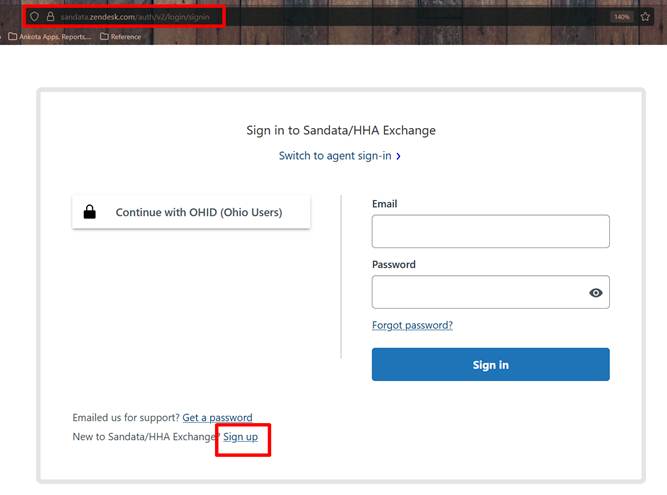
Once you are logged in, click “Submit a Request” to access the request webform

Finally, complete a webform request to register Ankota as your EVV vendor
We recommend you include your company name and IDs in the Description section of the reques
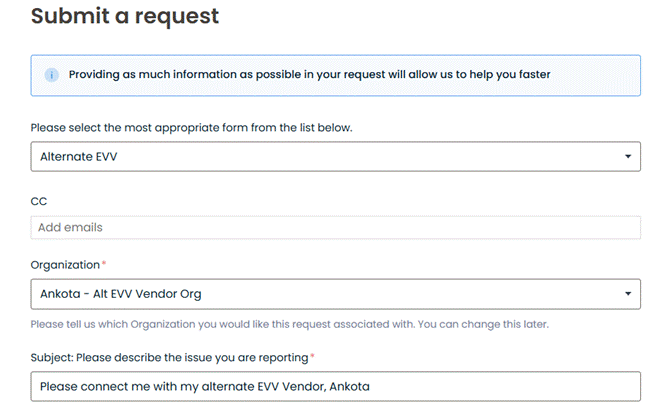
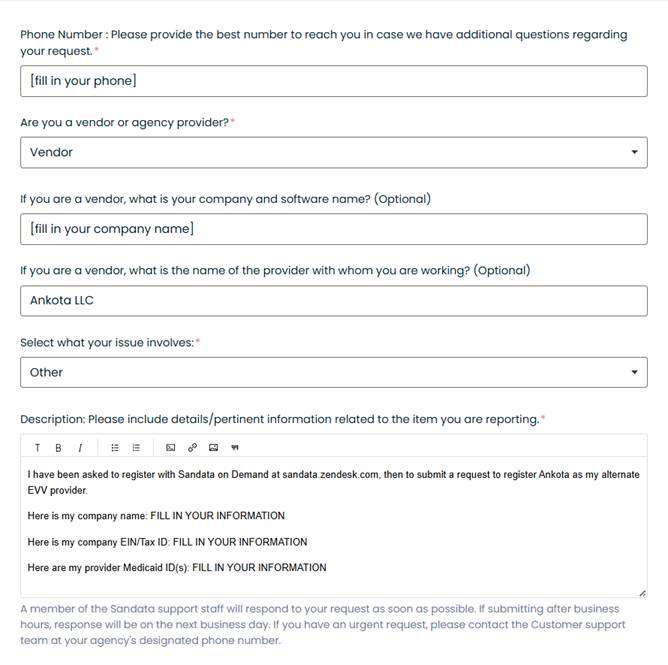
Caregiver & Client Requirements
HHAX Set-up
Most visit types will be exported to HHAeXchange. Tasks 115-511 must also be sent to HHAX.
Visit Types Required
T1002, T1003, T1020, G0151, G0151 U2, G0152, G0152 U2, G0153, G0153, G0153 U2, G0299, G0299 U2, G0300, T1002, T1002 TU, T1002 TT, T1002 CR, T1003, T1003 TU, T1003 TT, T1003 CR, T1004 TU, T1004, T1005 TD TT, T1005 TE TT, T1005 TD, T1005 TE, S5150, G0299, G0299 U2, G0300, T1002, T1002 TU, T1002 TT, T1002 CR, T1003, T1003 TU, T1003 TT, T1003 CR, T1004, T1004 TU, T1005 TD TT, T1005 TE TT, T1005 TD, T1005 TE, S5150, G0299, G0299 U2, G0300, G0151 U2, G0151, G0152 U2, G0152, G0153 U2, G0153, T1002, T1003, T1020, T1002, T1003, T1020, T1002, T1003, T1020, G0151, G0151 U2, G0152, G0152 U2, G0153, G0153 U2, G0299, G0299 U2, G0300
Updated as of June 2024
Care Plan Items
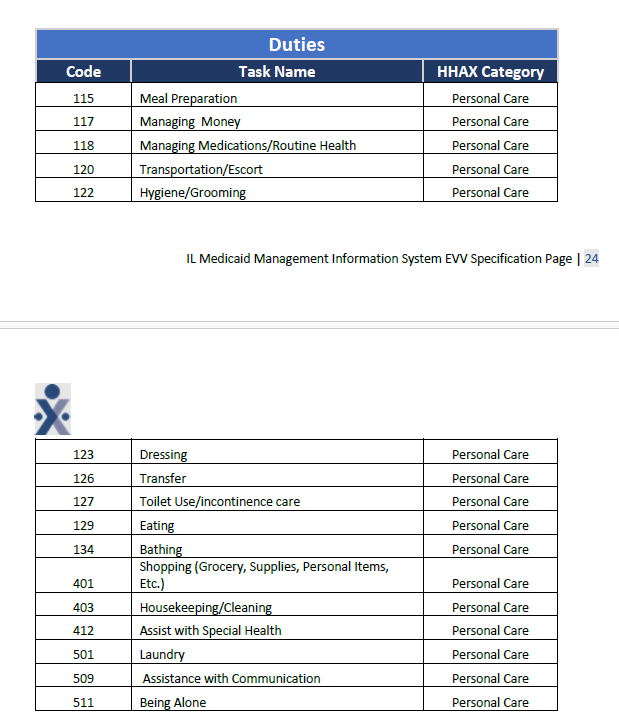
In short, those services are subject to the EVV mandate and must be delivered to HHAX. Internally, Ankota users are automatically set up for delivery of EVV visit data to the state as part of implementation, but registration ensures HHAeXchange will accept the data and give providers access to credentials and the HHAeXchange log-in.
Registration
To register with HHAeXchange, go to Third Party EVV Attestation - IL. You will need the following information:
Provider name: YOUR COMPANY NAME
Provider contact name and email address: NAME, EMAIL
Provider Medicaid ID:
Provider Tax ID:
Vendor name: Ankota LLC
Vendor address: 1 Franklin Street, Suite 360B, Boston, MA 02110
Vendor contact name & contact information: Sharon Dodge, COO, sharon.dodge@ankota.com, 844-4-Ankota, extension 703
If you want HHAx to bill your data, request that option
Questions about IL EVV can be sent to dhs.evv@illinois.gov. Additional questions about HHAeXchange can be sent through the HHAX portal or call (866) 245-8337.
Credentials
HHAeXchange will provide credentials in return. Please send Ankota the following information so that your data can flow to the state:
Your HHAeXchange credentials
Any HHAeXchange communications
Your provider Medicaid ID, Tax ID, and taxonomy codes
Required Data
Illinois collects the following information (this is the information that MUST be added to your system prior to data delivery):
Type of service
Person Serviced
Dates of Service
Location of Service
(Reason & Action codes if needed)
Payer
Note Illinois does NOT require program specifics
Name of Caregiver
Times of Service (start & end time)
Client data
First Name Last Name
Medicaid ID in the Medicaid ID field
Other ID or same ID in the Client ID field
Client address
Primary diagnosis code (this must be the diagnosis CODE, not the description, and it must be the code assigned by the state, not a general valid diagnosis code)
Relationship to insured
Plan Assignment (Medicaid, Blue Cross/Blue Shield, Champus, Commercial Insurance Co. Medicare Part B, Medicaid)
Caregiver demographic data
First Name Last Name
DOB
SSN
Gender
Hire Date
ID & Matching Caregiver Code (do not skip the code UNLESS you do not want the caregiver to send, like the Ankota Support caregiver)
Professional license number if possible
Gender
Role for Type: ‘Both’, ‘Skilled’, or ‘Non-Skilled’ (this is under Roles)
no other Role is allowed by HHAx
Hire date
Valid email and phone format (if email and phone are entered)
Valid Address (State and 5-digit ZIP required)
Please note you can not send visit data until caregivers are successfully sent and received. Please also make sure your clients are on file with the state/HHAx per your payer. Per HHAx, "If you do not accept the [client] placements within a certain time frame they go to a pending queue...You do need to have someone check the system daily to accept new placements." You can email HHAx if you need them to re-set the clients to pending. Please also note clients must have active authorizations in order for clients' data to be accepted.
Testing
HHAX Testing
No state testing processes are required for individual vendors at this time.
Pre-Billing
Successful billing starts at the beginning of the client's creation. The processes below will lead to successful billing.
Client Management
Client/Caregiver Entry
Setting Authorized Service for Clients (entering authorizations)
Schedule Visits - Calendar-Based Scheduling (or for those who prefer the classic approach, Creating Visits from Patterns)
Visit Management
Caregivers complete visits or timesheets are entered manually through the office
Visits are approved automatically or visits are approved by office
More specifically, ensure visits are closed, then review and clear the Visit Approval Dashboard ideally using the Approval Assistant
For HHAeXchange EVV visits,
Please note 75% of all HHA visits in IL are expected to be EVV successful
Prevention of Errors/Rejected Claims
Watch your warnings on the Action Center (for missing auths, primary diagnosis codes, IDs, etc.) and address as needed
Watch your warnings on the Visit Approval Dashboard and address as needed
Ensure that name spellings, First Name/Last Name separation, Medicaid ID, and DOBs are entered correctly
Finally, manage your rejections
The Landing Dashboard will highlight necessary actions, including managing visits as needed.
Billing Management for Medicaid Visits
HHAX Billing
Currently, the following services require EVV management and are sent to HHAeXchange. More information is available here. Please note group homes, DDD Supported Living Services (24-hour service), and self-directed personal care services do not require EVV at this time.
This process works as follows:
Bill visits as usual in Ankota
Do not bill overlapping months; for example, January and February visits should be in separate invoices
Separate out EVV and non-EVV visits to avoid unnecessary rejections from the state
Visit data is exported to HHAx upon billing in Ankota
Read your imported response files (see section below)
Manage corrections
Re-send visits as needed, usually via the Visit Approval Dashboard
Release billing in HHAx
See this training video for more on releasing billing in HHAx
Please note that once a visit is accepted in HHAx, if there is an issue, that issue must be corrected in HHAx
Remittance Advice Management (835s)
Remittance advice files, or 835s, may be provided in response to filing Medicaid claims. Think of these like state receipts of payments. If you are provided with these files, they can be uploaded to Ankota for an automatic application of payments in the A/R records. For more on this process, see below.
Process Remittance Advice(Upload 835 "receipts" received from MMIS into Ankota)
See also: Collections Report, Exceptions Report
Corrected Claims
Generally, claims corrections are handled one of two ways:
Update the claims in Ankota and re-send
Update the claims in the location where it was sent
HHAX Claim Correction
To correct claims that were rejected in HHAeXchange,
Review your HHAeXchange response files
Correct the visits with errors as needed
Re-send visits from Ankota by the appropriate method, either:
Further Details
These additional resources may also be of use:
The Ankota Training Overview, including videos
