Missouri Workflow
Overview
(As always, private pay is generally self-regulating within the confines of state law and regulatory processes. This article focuses on Medicaid billing in the state of Missouri.)
In the state of Missouri, Medicaid billing is fairly straightforward. Billing currently is through the EMOMED portal, either performed manually or via EDI file. Select Medicaid visits are also be required to be sent to the state's default aggregator, Sandata. For Ankota users, that means in addition to our regular EVV services which we provide, we will also deliver your visit data to Sandata to ensure your state's requirements are met. This article will help guide you through this process.
This article covers:
- Critical Pathway
- Set-up
- Testing
- Pre-Billing
- Billing/Payroll Overview
- Imported Response Files
- Corrected Visits
- Further Details
Critical Pathway
For a simple overview of key admin system maintenance, see this overview with linked steps: Missouri Critical Pathway.pdf
Set-up
Sandata
Ankota users in Missouri must register with Sandata and with the state. This registration will ensure Sandata will accept their data and give providers access to the Sandata log-in. Internally, Ankota users are automatically set up for delivery of EVV visit data to the state as part of implementation. Fill out the fields as needed.
To set up your alt EVV registration, click here.
Alternately, you can email them: support@sandata.zendesk.com (this option will soon no longer accepted).
- Subject: Request for EVV Vendor Certification (Ankota)
- Body:
- Provider name: YOUR COMPANY NAME
- Provider contact name and email address: NAME, EMAIL
- Vendor name: Ankota LLC
- Vendor address: 1 Franklin Street, Suite 360B, Boston, MA 02110
- Vendor contact name & contact information: Sharon Dodge, Director of Implementation, sharon.dodge@ankota.com, 844-4-Ankota, extension 703.
You will also take EAS training. Sandata will provide credentials in return. Please send Ankota the following information:
- Any Sandata communications
- Your provider Medicaid ID and the categories and/or subdepartments they apply to
- Medicaid provider numbers are assignedat the time of registering with Provider Enrollment to become a Missouri Medicaid provider. The first 2 digits of your provider number indicates the type of provider you are.
- (26*******) Personal Care
- (28*******) Aged & Disabled Waiver Homemaker/Chore and Respite
- (85*******) Community Based Developmental Disabilities
- Medicaid provider numbers are assignedat the time of registering with Provider Enrollment to become a Missouri Medicaid provider. The first 2 digits of your provider number indicates the type of provider you are.
For help with the Medicaid Provider ID, contact Missouri Medicaid Audit and Compliance (MMAC) at mmac.evv@dss.mo.gov. Please include your provider NPI when contacting MMAC.
In addition to the standard set-up of adding clients, caregivers, authorizations, care plans, and scheduling visits, Missouri Medicaid providers will want to ensure the following is available in their system:
- Caregiver FCSR ID (must be 8 digits)
- Caregiver ID
- Caregiver Code
- Copy the caregiver ID into the caregiver code for all active caregivers
- This enables deliver of your caregivers to Sandata
- Do not assign a caregiver code to "fake" caregivers, such as Ankota Support
- Caregiver SSN
- if you do not wish to use the SSN, you'll need to enter a unique ID in the SSN field (a unique second ID is required by the state), such as FCSR ID + 0
- Client ID
- Client Medicaid ID in the client's Medicaid ID field (even if it is already in the client ID field)
- Client date of birth (DOB)
- Client phone: if a phone is entered, it must be labeled Home, Mobile, Business, or Other
- Medicaid Provider ID (provide this to Ankota if you have not already)
- Make sure you are aware of all of your Medicaid Provider IDs
- Be sure to complete the EAS training; this triggers the release of your credentials to Ankota (data can not be sent without credentials)
- Company email at the Org. Details level
- An email for each administrator
- (Primary diagnosis codes are not required by Sandata, but they are required for EMOMED billing)
Per the state, the following services require the use of EVV:
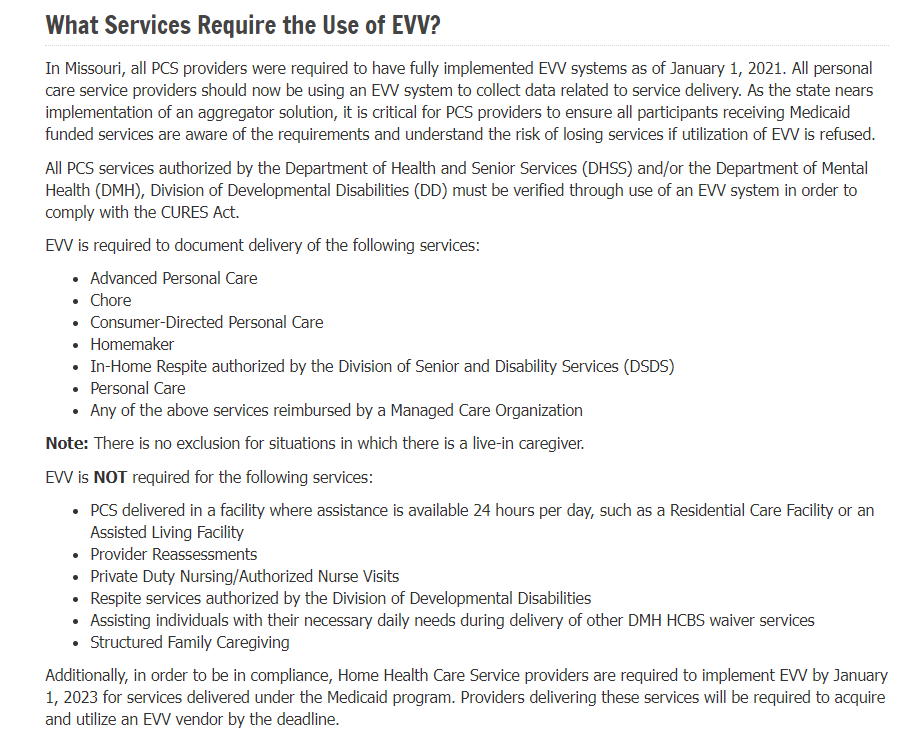
In other words, Ankota only exports T1019 (all variations), S5120, S5125 U5, S5130, S5150 and S5150 TF to Sandata. Care plan item information is exported on S5120, S5130, T1019, T1019 TF, and T1019 U2. This data is exported when the visit passes screening OR when the visit is approved. (On hold and Needs Action visits are not sent over.)
Please note that this is the GPS/location guidance per Missouri's EVV FAQ (2022): "The regulation does not define what an acceptable distance is for GPS. Reports will be run from EVV Aggregator Solution (EAS) to determine the actual location of the service delivery and identify instances of visits being reported from locations more than .25 miles from the home of the participant. If care is provided for a participant and verified in the EVV system based off a landline phone, a phone number is required. There are other methods beyond a landline telephone that can be used to capture services, some may not require a phone number. GPS locations are desired with call data from the EVV vendors system and are required for mobile EVV visit collection."
Be aware that using a cell phone for telephony is only allowed with a FOB. Specifically, "Unless the phone is a landline, the location must be documented by using a FOB or by using the GPS function of a mobile device."
After Missouri customers have data flowing through to Sandata, they will:
- Review rejected visit responses in the VAD as they come in
- Make corrections as needed
- Re-export data as needed
For a complete walkthrough, see this video on data management.
EMOMED
See the complete EMOMED walkthrough here.
Availity
See the complete Availity walkthrough here. Be sure to complete the full set-up if you wish to have automated file transfer, including providing Ankota with your Availity FTP user name and password.
Testing
For Sandata, no state testing processes are required other than the initial Ankota testing process.
For EMOMED, see the complete EMOMED walkthrough here. NOTE: If you have different Medicaid IDs from the main client ID, please be sure to request to use the Admission ID field in the authorization to ensure your client's Medicaid ID is sent to the customer.
Pre-Billing
Successful billing starts at the beginning of the client's creation. The processes below will lead to successful billing. See the Quick Launch video and the Sandata Data Delivery & Visit Management walkthrough for an easy overview.
On a more detailed level,
- Client Management
- Setting Authorized Service for Clients (entering authorizations)
- Schedule Visits - Calendar-Based Scheduling (or for those who prefer the classic approach, Creating Visits from Patterns)
- Adding primary diagnosis codes (if you bill through EMOMED)
- Visit Management
- Caregivers complete visits
- Note: Missouri does not accept time sheets. Timesheets are used only for office keeping and is merely optional
- Visits are approved automatically or visits are approved by office
- More specifically, ensure visits are closed, then review and clear the Visit Approval Dashboard
- Note that Sandata visits require Reason Codes to be applied as needed in the Visit Approval Dashboard
- Error Prevention
- Watch your warnings on the Action Center (for missing auths, primary diagnosis codes, IDs, etc.) and address as needed
- Watch your warnings on the Visit Approval Dashboard and address as needed
- Ensure that name spellings, FCSR IDs, First Name and Last Name, Medicaid IDs, and DOBs are entered correctly
- Set reason codes as needed during VAD approval
- Ensure that clock-in and clock-out times in the aggregator reflect the exact time the caregiver was providing services
- Missouri notes
- You should use all your regular CDS first, then ILW after CDS is exhausted
- Finally, manage your rejections
The Landing Dashboard will highlight necessary actions, including managing visits as needed.
"If the clock in and out times in the aggregator is not the exact time the caregiver was providing services, it is considered fraud and is subject to adverse action."
- Terri Woodward
Billing/Payroll Overview
Billing
To bill, perform your usual visit review and billing processes in Ankota. In other words, after ensuring visits are closed, reviewing the Visit Approval Dashboard, calculating billing, and completing draft invoices, you are ready to bill via EDI file to EMOMED.
This data is exported when the visit passes screening OR when the visit is approved. (On hold and Needs Action visits are not sent over.)
Remittance Advice Management (835s)
Remittance advice files, or 835s, are provided in response to filing Medicaid claims. Think of these like state receipts of payments. These files can be uploaded to Ankota for an automatic application of payments in the A/R records. EMOMED can make this available. For guidance on this process, see the links below. ERAs are sent less often now, typically 11 days after the end of the billing cycle.
- EMOMED walkthrough
- Process Remittance Advice (Upload 835 "receipts" received from MMIS into Ankota)
- Post Manual Payments
- Review Billing Reports
- See also: Collections Report, Exceptions Report
Imported Response Files
Although Missouri's billing is not yet based on data delivered to Sandata, typically you will not receive imported response files until after you bill. For more information on this process, click the links below. (Remember, the state requires you to send successful data to Sandata.)
For a complete walkthrough, see this video on data management. Please note Terri Woodward has been quoted as saying that 85% compliance is her goal.
Corrected Visits (Sandata)
When correcting visits, the errors generally fall into one of a few categories, each of which is managed differently. In general, fundamental errors require backing out billing in order to correct the visit, then re-invoice, whereas reason code or demographic information can typically be updated and then the visit can be immediately re-exported.
We generally recommend you use the Approval Assistant to simplify your visit corrections process. Please note you should ONLY use the Duration adjustments section if there are known, strict limitations on the allowed work duration for the selected visit type.
For more information on errors and how to manage them, see Managing Data Corrections.
Further Details
These additional resources may be of use to Missouri clients:
- The Ankota Training Overview, including videos
- Daily Adjustments
- Manual Visit Entry
- Tags
- For Survey CDS Counts, you may wish to utilize Tags
- Contact Support to create Live-in Caregiver and Family Caregiver tags for tracking
- Ask to turn on the Skill/Tag filter on the Clients and Caregivers page to make Tag searches instant & easy
